ActiveX Settings
In 2025 the default setting was changed to disable all controls without notification.
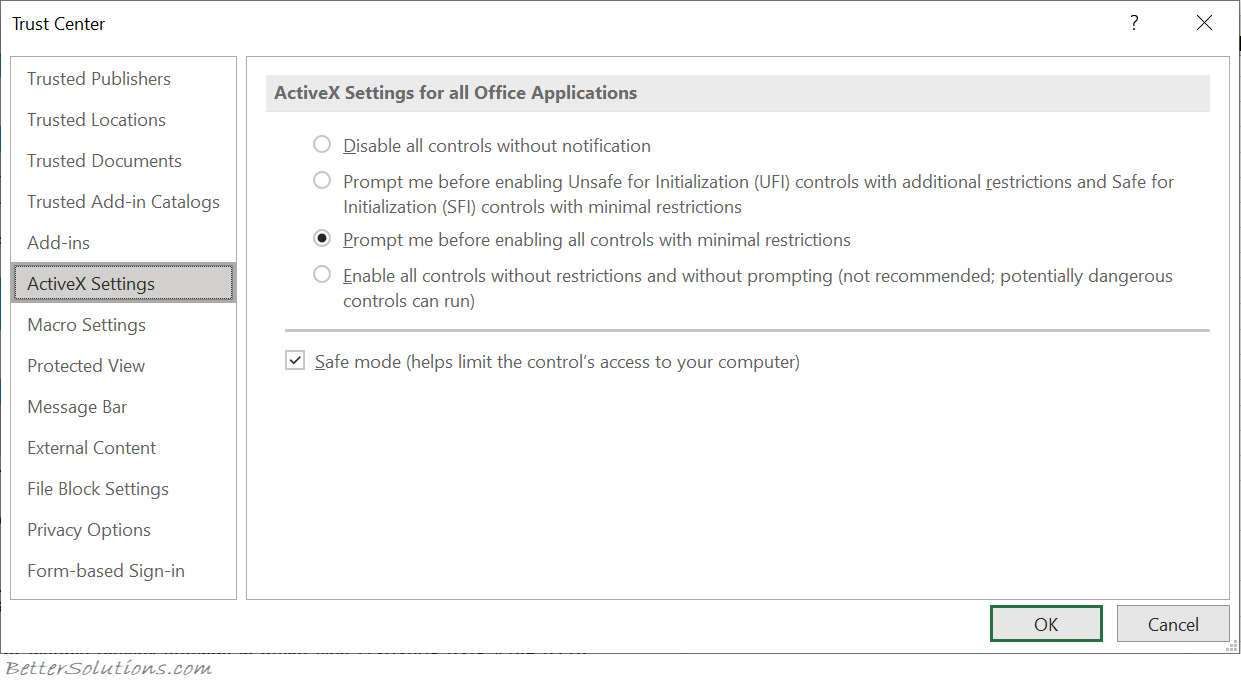 |
Disable all controls without notification - (Default) All the ActiveX controls in documents are disabled.
Prompt me before enabling Unsafe for Initialization (UFI) controls with additional restrictions and Safe for Initialization (SFI) controls with minimal restrictions - There are two behaviours based on the presence of VBA projects:
With a VBA project - All ActiveX controls are disabled and the Message Bar appears. Click Enable Content to enable the controls.
Without a VBA project - SFI ActiveX controls are enabled with minimal restrictions and the Message Bar does not appear. However, ActiveX controls must all be marked as SFI to not to generate the Message Bar. UFI ActiveX controls are disabled. However, when a user enables the UFI controls they are initialized with additional restrictions (e.g. default values). Any persisted data that is part of the UFI control will be lost.
Prompt me before enabling all controls with minimal restrictions - There are two behaviours based on the presence of VBA projects:
With a VBA project - All ActiveX controls are disabled and the Message Bar appears. Click Enable Content to enable the controls.
Without a VBA project - SFI ActiveX controls are enabled with minimal restrictions and the Message Bar doesn't appear. However, ActiveX controls must all be marked as SFI to not to generate the Message Bar. UFI ActiveX controls are disabled. However, when a user enables the UFI controls they are initialized with minimal restrictions (e.g. persisted values or default values if persisted values don't exist).
Enable all controls without restrictions and without prompting - Enable all ActiveX controls in documents with minimal restrictions.
Safe mode (helps limit the controls access to your computer - Enable SFI ActiveX controls in safe mode, which means a developer has marked the control as safe.
link - support.microsoft.com/en-us/office/enable-or-disable-activex-settings-in-office-files-f1303e08-a3f8-41c5-a17e-b0b8898743ed
© 2026 Better Solutions Limited. All Rights Reserved. © 2026 Better Solutions Limited TopPrevNext