Message Bar
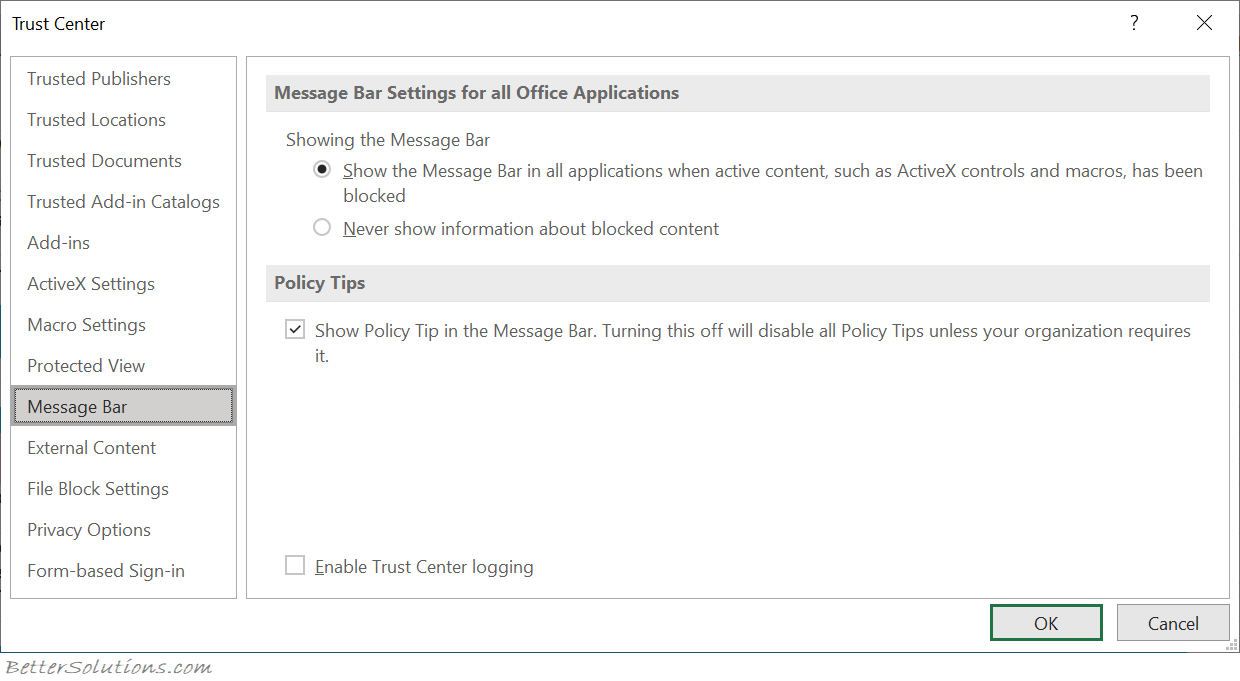 |
Show the message bar in all applications when active content, such as ActiveX controls and macros, has been blocked. - The Message Bar appears when potentially unsafe content has been disabled. This applies to Excel External Links.
Never show information about blocked content -
Show policy tips in the message bar - Turning this off will disable all policy tips unless your organisation requires it.
Enable trust center logging -
link - support.microsoft.com/en-us/office/turn-on-or-off-security-alerts-and-policy-tips-in-the-message-bar-for-office-1210b08f-bf9a-4b91-875c-f3f5246a5360
© 2026 Better Solutions Limited. All Rights Reserved. © 2026 Better Solutions Limited TopPrevNext