Trusted Documents
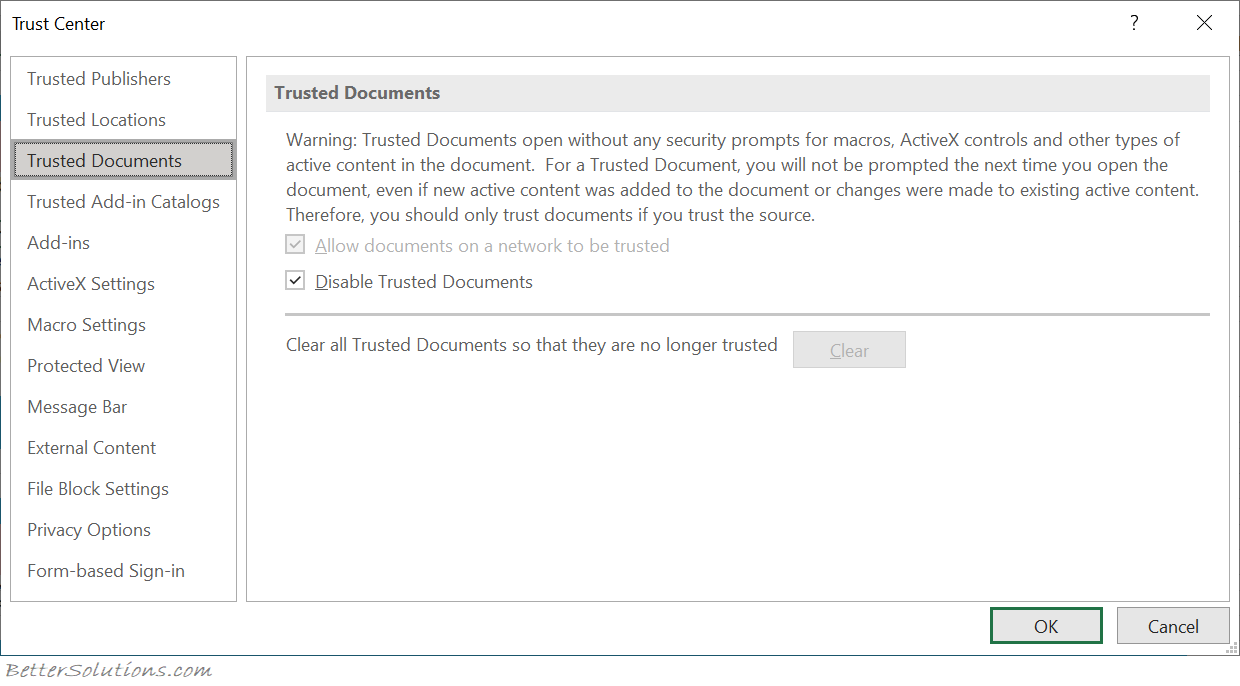 |
Allow documents on a network to be trusted - The Security Warning dialog box no longer appears for files in network locations.
Disable trusted documents - The Security Warning dialog box appears for files, each time you open them.
Clear all trusted documents so that they are no longer trusted - Click Clear to delete the list of trusted documents that were previously trusted. The Message Bar appears again for the documents you previously trusted.
link - support.microsoft.com/en-us/topic/trusted-documents-cf872bd8-47ec-4c02-baa5-1fdba1a11b53
These documents are all saved in the registry
HKCU\Software\Microsoft\Office\16.0\Excel\Security\Trusted Documents
© 2026 Better Solutions Limited. All Rights Reserved. © 2026 Better Solutions Limited TopPrevNext