Add-ins
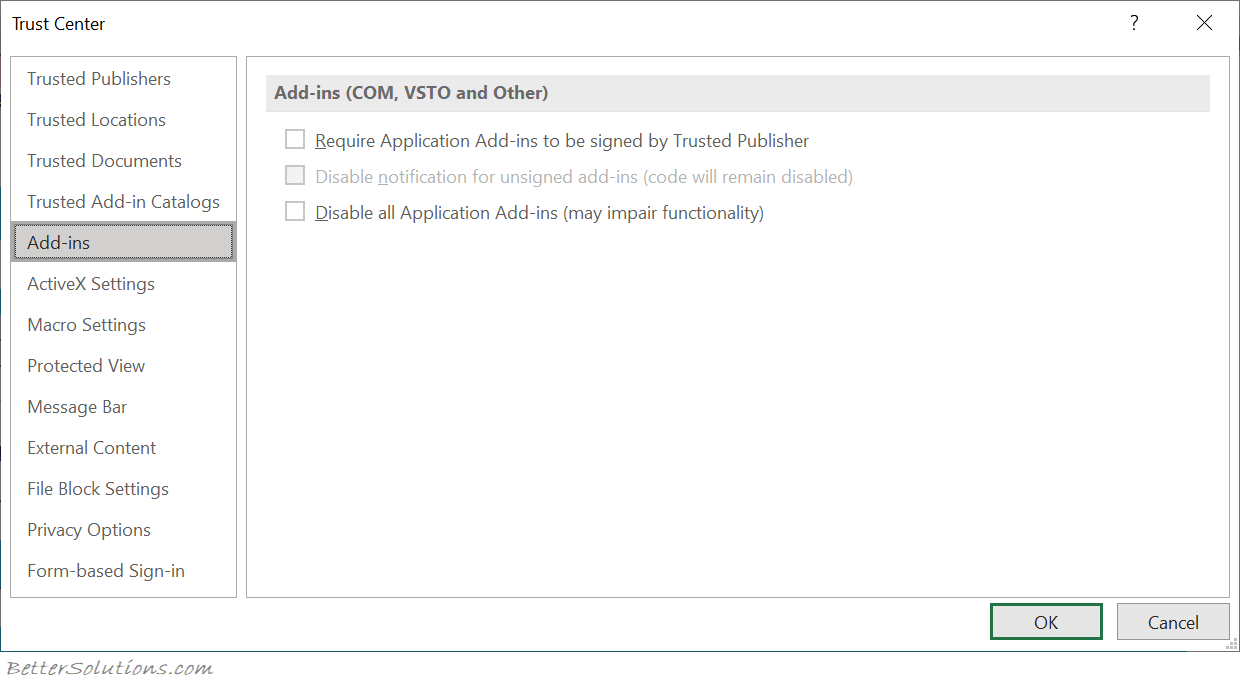 |
Require application add-ins to be signed by trusted publisher - Check this box to have the Trust Center check that the add-in uses a publisher's trusted signature. If the publisher's signature hasn't been trusted, the Office program doesn't load the add-in, and the Trust Bar displays a notification that the add-in has been disabled. You must restart Office after changing this option.
Disable notification for unsigned add-ins (code will remain disabled) - When you check the Require Application Extensions to be signed by Trusted Publisher box, this option is no longer greyed out. Add-ins signed by a trusted publisher are enabled, but unsigned add-ins are disabled. You must restart Office after changing this option.
Disable all application add-ins (may impair functionality) - Check this box if you don't trust any add-ins. All add-ins are disabled without any notification, and the other add-in boxes are greyed out. You must restart Office after changing this option.
link - support.microsoft.com/en-us/office/view-manage-and-install-add-ins-in-office-programs-16278816-1948-4028-91e5-76dca5380f8d
© 2026 Better Solutions Limited. All Rights Reserved. © 2026 Better Solutions Limited TopPrevNext