Help Documentation
Help > Microsoft Visual Basic for Applications Help
Pressing F1 in a code module
Office 2016
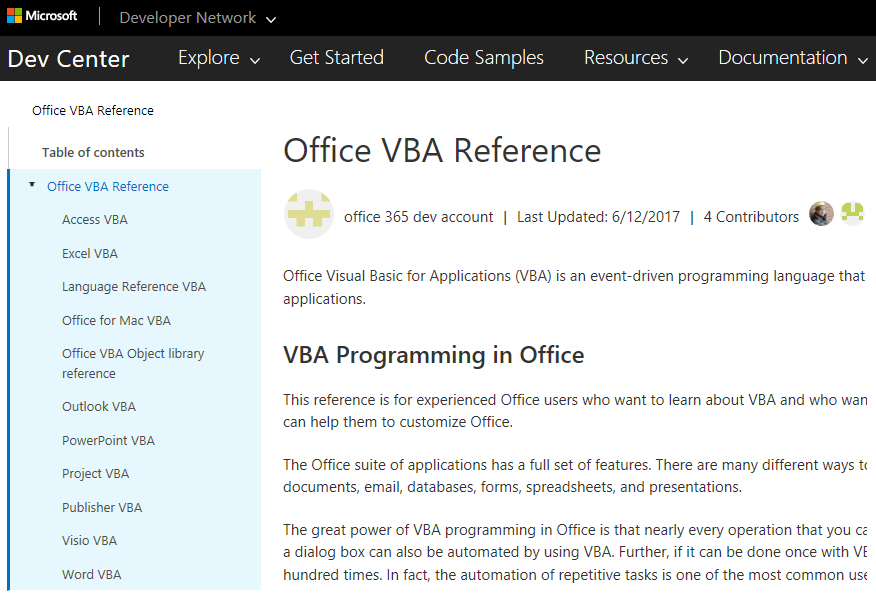 |
Office 2013
The Office 2013 VBA Documentation download provides an offline version of the Visual Basic for Applications (VBA) developer reference for each of the Office client applications.
This also includes the VBA reference content shared amongst all Office client applications.
These files must be saved on your C drive and not on a network/shared drive.
This offline version is not installed by default.
This means that when you press Help in the Visual Basic Editor you will be taken to the corresponding MSDN website link.
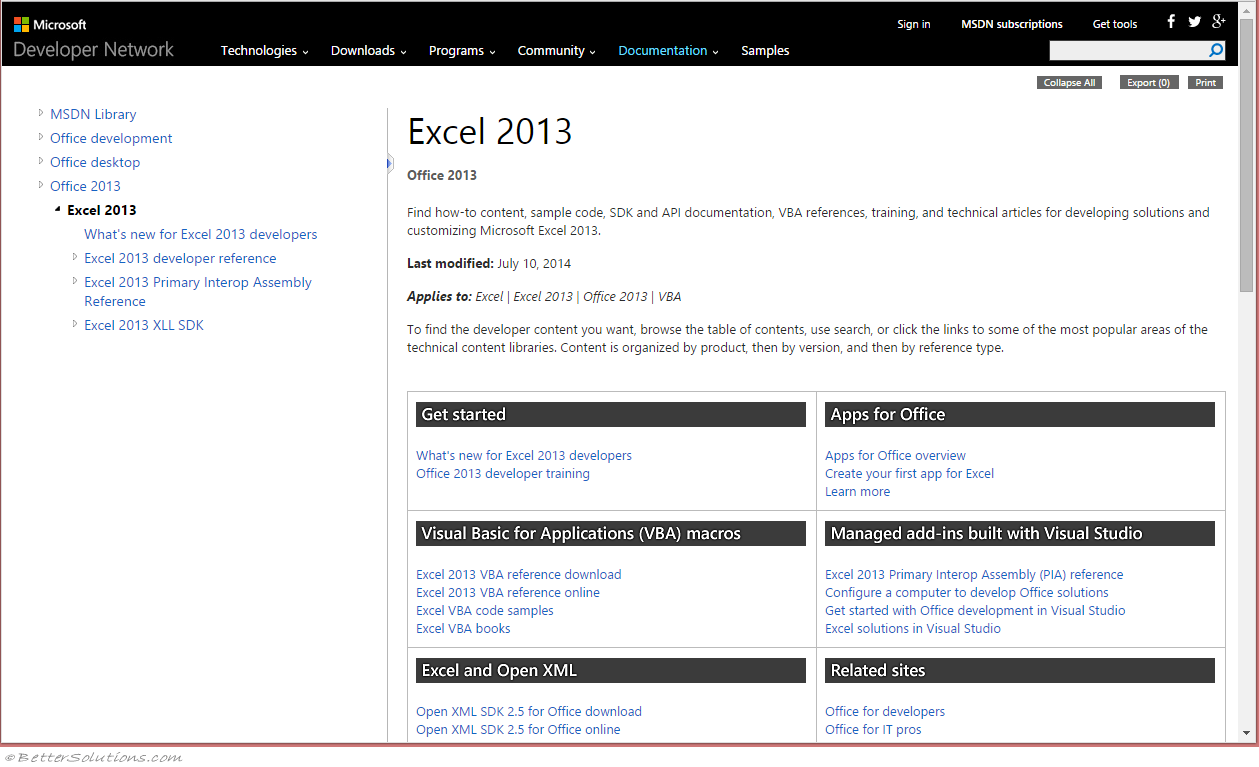 |
There is no context sensitive help from within the IDE. Pressing F1 will no longer work.
The only way to view the help files are to open them manually from your local drive.
If your help file appears blank, make sure that the "Always ask before opening this file" is unticked.
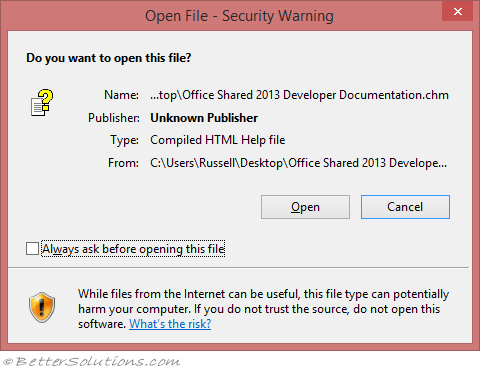 |
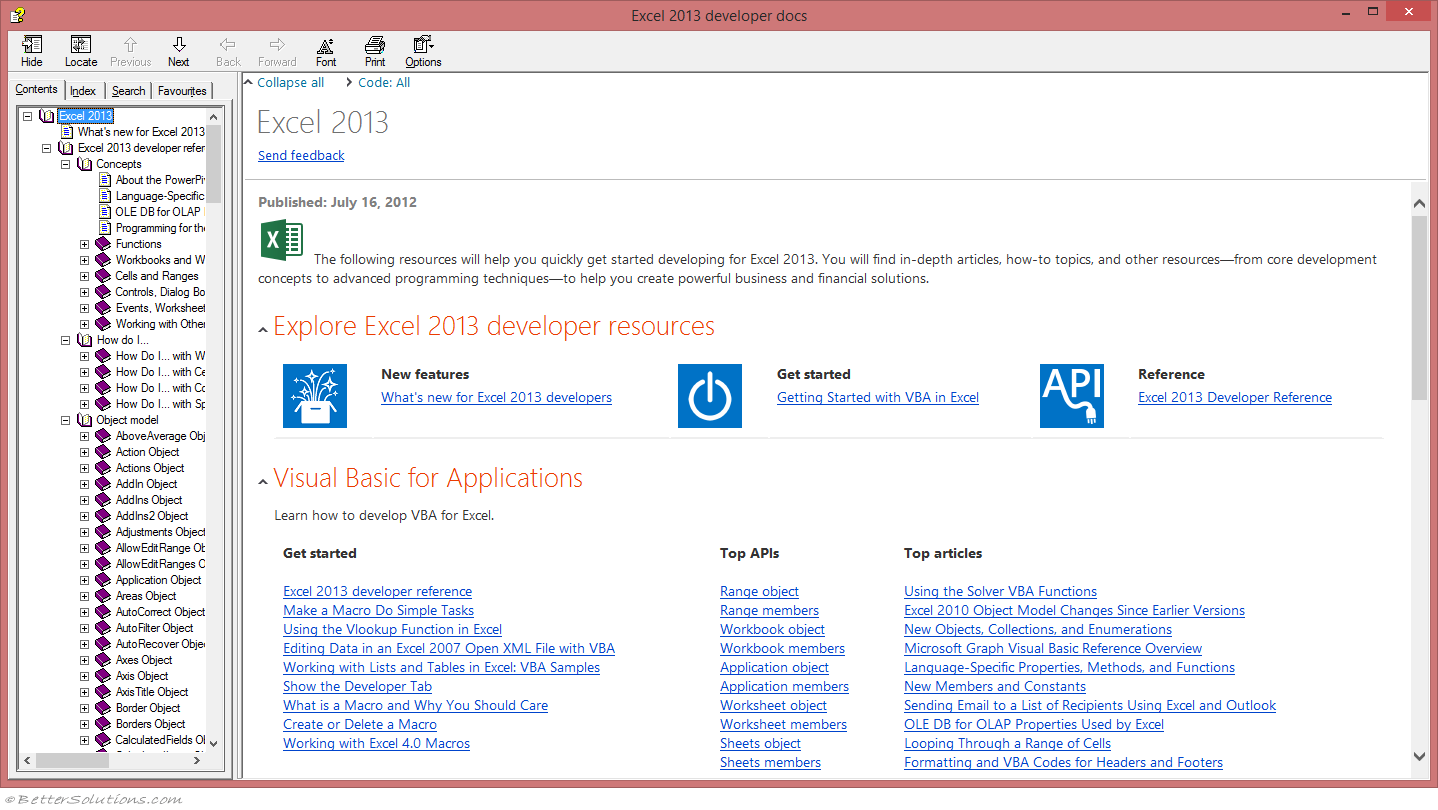 |
© 2026 Better Solutions Limited. All Rights Reserved. © 2026 Better Solutions Limited TopPrevNext