Word Help
This provides you with an easy way to search for help topics as well as providing you with quick links to access the Office Online and relevant newsgroups.
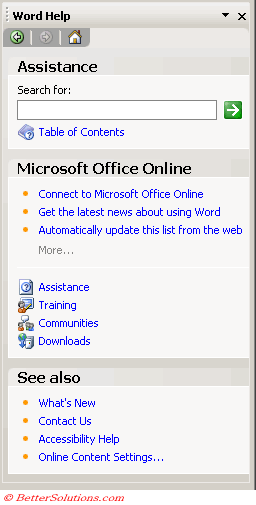 |
Search for - Searches the Office Online website for any matching results.
Table of Contents - Displays the full table of contents for the Word Help file.
Connect to Microsoft Office Online - Opens up a new browser window and displays the Office Online homepage.
Get the latest news about using Word - Opens up a new browser window and displays the Microsoft Word homepage on the Office Online website.
Automatically update this list from the web - This will replace this link and the two directly above it with featured links from the Office Online website. It will also replace the 3 links that appear at the top of the Getting Started task pane. This option will periodically download and display new links. You can turn this off by selecting the "Online Content Settings" link at the bottom of this task pane, untick the "Show Microsoft Office Online featured links" checkbox.
More - Displays additional hyperlinks from the Office Online website.
Assistance - Opens your browser and displays the Assistance page from the Office Online website.
Training - Opens your browser and displays the Training page from the Office Online website.
Communities - Opens your browser and displays the Word newsgroups from the Office Online website.
Downloads - Opens your browser and displays the Downloads page from the Office Online website.
What's New - Displays a list of features that are new to Word 2003.
Contact Us - Opens your browser and displays the Contact Us page from the Office Online website.
Accessibility Help - Displays the help file displaying the Accessibility features in Office Help page.
Online Content Settings - Displays the Service Options dialog box.
© 2026 Better Solutions Limited. All Rights Reserved. © 2026 Better Solutions Limited TopPrevNext