Status Bar
This is an area in the middle of the status bar that is used to display various keyboard modes.
The status bar gives you important information about where you are in a document and which features are currently enabled.
The left side of the status bar shows the location of the insertion point, specifying the page and section numbers, the current and total page count and the line number and column number.
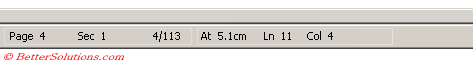 |
The above screen shot is indicating that I am in section 1, on page 4 of 113, on line 11, 4 characters in from the left, 5.1cm from the top of the page.
The right side of the status bar is used to display various keyboard modes.
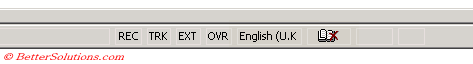 |
REC - Record
A macro is currently being recorded.
TRK - Track Changes
This indicates if you have Track Changes switched on or off.
Revisions are being tracked. Basically when Tracked Changes has been enabled.
You can double click the 'TRK' button to toggle track changes on and off.
EXT - Extended
Pressing F8 allows you to enter what is called "Extended" mode.
This allows you select a range of cells by using the arrow keys and is the equivalent to using the mouse.
Press F8 again to switch this off.
If you press (Ctrl + Shift + F8) the Ext changes into a "COL".
OVR - Over Type
You can press the Insert button on the keyboard when you are editing a cell to enter "Overtype" mode.
This allows you to replace existing characters by typing over them.
You can double click the "OVR" button to toggle between insert and overwrite mode. Alternatively press the INS key.
(Tools > Options)(Edit tab, "Overtype mode")
Language
This displays the language is currently selected from your (Tools > Language > Set Language) option.
Spelling and Grammar Status
© 2026 Better Solutions Limited. All Rights Reserved. © 2026 Better Solutions Limited TopPrevNext