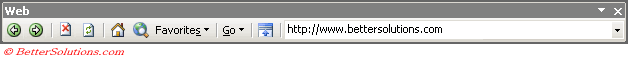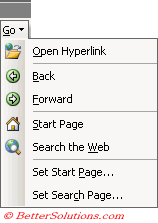| Back - |
 | Forward - |
 | Stop - This stops the search for the link in progress. |
 | Refresh - This updates the selected active page. |
 | Start Page - This lets you define a start page. |
 | Search the Web - Opens a search page on the web. |
 | Favourites - This displays the folder on the look in box. The favourites folder contains shortcuts to files, folders, and hyperlinks which are frequently used. |
 | Go - This displays a list of commands belonging to the category which you select in the categories box. To add a command just drag the element from the commands box to the toolbar. |
 | Show only Web Toolbar |
 | Address - Enter the internet address that you want to call or select an address from the list. |