Paper Size
Paper Size
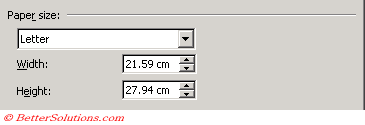 |
Paper Size - Click one of the paper sizes supported by your printer, or click Custom size and then enter the paper size dimensions in the Width and Height boxes.
Width - Displays the width of the paper type you clicked in the Paper size box. If you clicked Custom size in the Paper size box, enter the width of your paper here.
Height - Displays the height of the paper type you clicked in the Paper size box. If you clicked Custom size in the Paper size box, enter the height of your paper here.
Paper Source
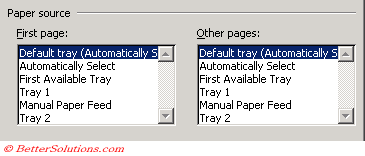 |
First page - Click the printer tray from which you want to print the first page of each section. Word lists the feed options available on your current printer.
Other page - Click the printer tray from which you want to print the second and subsequent pages in each section. Word lists the feed options available on your current printer.
Overview
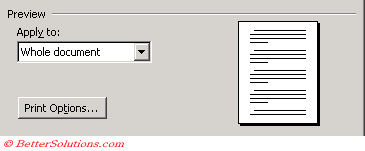 |
Apply to - Click the portion of the document you want to apply the current settings to in the Page Setup dialog box.
Print Options - Changes Word printing settings.
Important
You can save these settings to your Normal.dot by pressing the "Default" button in the bottom left corner.
© 2026 Better Solutions Limited. All Rights Reserved. © 2026 Better Solutions Limited TopPrevNext