Word Count and Readability Statistics
You can obtain an accurate estimate of your documents current size (Tools > Word (Count)). This displays the total number of pages, words, characters, paragraphs and lines. By default, Word does not include footnotes and endnotes in its count
To display the readability statistics (Tools > Options) (Spelling & Grammar tab) and check the Show Readability Statistics check box.
Any text that appears in text boxes is excluded from the word count.
You can get the word count for the text in a text box separately by selecting the text box and pressing (Ctrl + A).
select (Tools > Word Count)
You need to repeat this process for all the "non linked" text boxes
The statistics are based on an estimate of the number of words in an average sentence, and the average number of syllables in each word
Word Count Toolbar
This toolbar was added in Word 2003.
 |
 | Statistics - |
 | Recount - |
Statistics Drop-Down
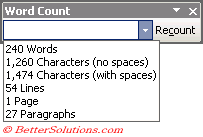 |
© 2026 Better Solutions Limited. All Rights Reserved. © 2026 Better Solutions Limited TopPrevNext