Earlier Versions
2013 Interface
In Excel 2013 this add-in was installed with Office Professional Plus 2013 by default.
The add-in also required Visual Studio Runtime 2010 and .NET Runtime 4.0 to also be installed
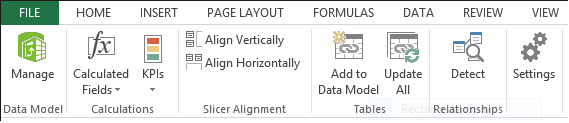 |
Manage - This launches a separate application window
Calculated Fields - Drop-Down. The drop-down contains the commands: New Calculated Field and Manage Calculated Fields.
KPIs - Drop-Down. The drop-down contains the commands: New KPI and Manage KPIs.
Align Vertically -
Align Horizontally -
Add to Data Model - Create a linked table by adding this Excel table to the Data Model. Linked tables are a live link between the table in Excel and the table in the Data Model, so any updates to the table in Excel automatically update the data in the model. If this table is already in the data model, this action adds a copy to the data model.
Update All - Update all the Power Pivot tables that are linked to tables in Excel.
Detect - Automatically detect and create relationships between tables used on the selected Pivot Table.
Settings - Define settings for your Power Pivot environment and specify language options.
2010 Interface
In Excel 2010 this add-in was a standalone application that had to be downloaded and installed separately.
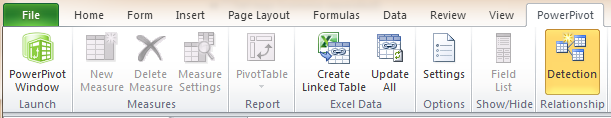 |
PowerPivot Window - This launches a separate application window
New Measure -
Delete Measure -
Measure Settings -
Pivot Table - Drop-Down. The drop-down contains the commands:
Create Linked Table -
Update All -
Options & Diagnostics - ?
Settings -
Field List - Toggles the display of the PowerPivot Field List task pane.
Detection - Detects relationships (previously Relationship Detection).
© 2024 Better Solutions Limited. All Rights Reserved. © 2024 Better Solutions Limited TopPrevNext