Only Numbers
Highlight the cells
This example shows you how to restrict the data entered to just numerical values in a particular range.
Select the cells you want to apply this restriction to, in this case "C3:F7".
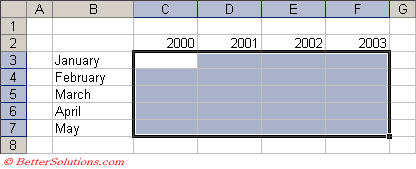 |
Enter the Criteria
Press (Data > Validation) to display the Data Validation dialog box and select the Settings tab.
Select "Decimal" from the Allow drop-down box and select "not equal to" in the Data drop-down box.
Enter the value 1E-20 (or 0.000000000000000000001).
You can enter any value here which you know no-one will need to enter.
Values can be entered directly into the value box or you can use a formul (including worksheet functions).
In this example we will use a value typed in.
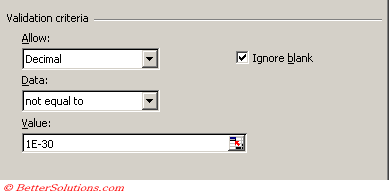 |
Press OK to apply the data validation.
© 2026 Better Solutions Limited. All Rights Reserved. © 2026 Better Solutions Limited TopPrevNext