Percentages
Highlight the cells
This example shows you how to restrict the data entered to percentage values in a particular range.
Select the cells you want to apply this restriction to. In this case "C3:F7".
In this example we
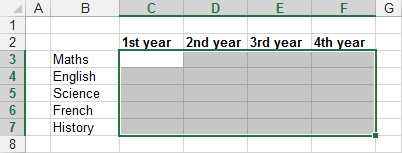 |
Enter the Criteria
Press (Data Validation) to display the Data Validation dialog box and select the Settings tab.
Select "Decimal" from the Allow drop-down box.
Select "between" in the Data drop-down box.
Enter the number 0.01 into the minimum box (or 1%).
Enter the number 0.99 into the maximum box (or 99%).
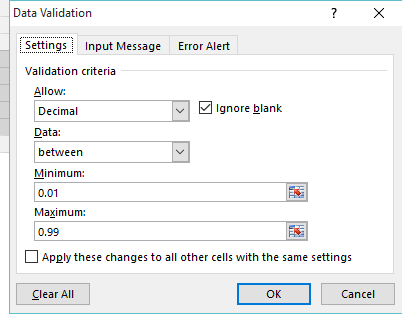 |
Press OK to apply the data validation.
© 2026 Better Solutions Limited. All Rights Reserved. © 2026 Better Solutions Limited TopPrevNext