Inserting Symbols
Selecting (Insert Tab, Symbol) will give you the complete character set for every font installed font on your PC.
This dialog box makes it very easy to insert special symbols and characters into cells.
It is important to remember that each font has a different set of special characters.
Not all the fonts support the Euro. Fonts that do support the Euro are Courier, Tahoma, Times and Arial.
Symbols tab
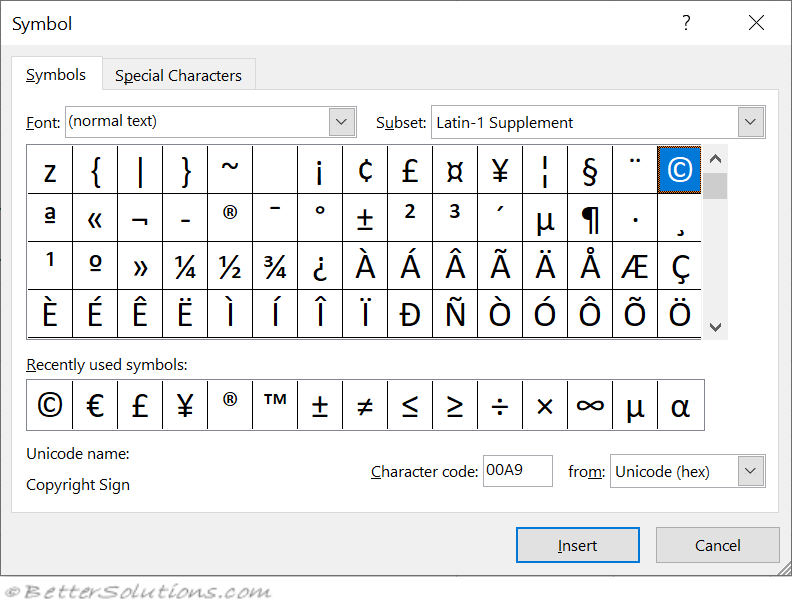 |
Font - Select the font you want to use to display your character or symbol
Subset - Allows you to jump to specific areas in the character set:
Basic Latin, Latin-1 Supplement, Latin Extended-A, Latin Extended-B, Spacing Modifier Letters, Greek and Coptic, General Punctuation, Currency Symbols, Letterlike Symbols, Mathematical Operators, Geometric Shapes, Private Use Area
Character Code - Displays the code of the currently selected character. You can choose from displaying the code in either Unicode hex, ASCII decimal or ASCII hex.
Special Characters tab
This gives you access a number of commonly used special characters such as the trademark and copyright symbols.
These characters will be left aligned by default.
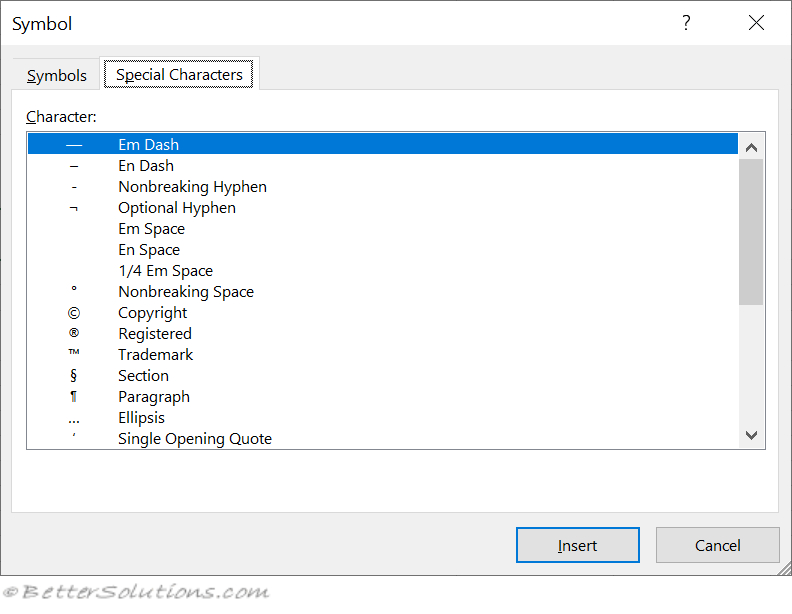 |
Alt + Number Pad
| Alt + | Symbol / Description |
| 20 | Paragraph - ¶ |
| 21 | Section - § |
| 0128 | Euro - € |
| 0169 | Copyright - © |
| 0174 | Registered - ® |
| 0153 | Trademark - ™ |
| 0185 | Subscript 1 - ¹ |
| 0178 | Subscript 2 - ² |
| 0179 | Subscript 3 - ³ |
| 0188 | Quarter - ¼ |
| 0189 | Half - ½ |
| 0190 | Three Quarters - ¾ |
Greek Letters
| Alt + | Symbol / Description |
| 224 | Alpha - à |
| 225 | Beta - á |
| 226 | Gamma - â |
| 235 | Delta - ë |
| 238 | Epsilon - î |
| 233 | Theta - é |
| 227 | Pi - ã |
| 230 | Mu - æ |
| 228 | Uppercase Sigma - ä |
| 229 | Lowercase Sigma (or select upper case and use Shift + F3 to change case) - å |
| 231 | Tau - ç |
| 232 | Uppercase Phi - è |
| 237 | Lowercase Phi - í |
| 234 | Omega - ê |
Important
You can enter the Euro symbol by pressing Alt + 0128 (on the numerical keypad)
© 2026 Better Solutions Limited. All Rights Reserved. © 2026 Better Solutions Limited TopPrevNext