Templates
Default Templates
There are two specific templates which are used as the defaults when you add new worksheets or create new workbooks.
These two template files can be customised to contain your own personal default formatting and layout.
Book.xltx - This controls the settings for any new workbooks that are created.
Sheet.xltx - This controls the settings for any new worksheets that are added to your workbooks.
Neither of these files exist by default so you will have to create them yourself.
Once these files have been created and saved in your xlStart Directory they will become the new defaults.
Create a Default Worksheet - Sheet.xltx
Create a workbook that contains one worksheet. This template must only contain one worksheet.
On the worksheet, include the formatting, styles, text, and other information you want to appear on all new worksheets.
Save this workbook with the name Sheet.xltx and save it in your startup folder.
Excel will then use this template instead when you insert a new worksheet into an existing workbook.
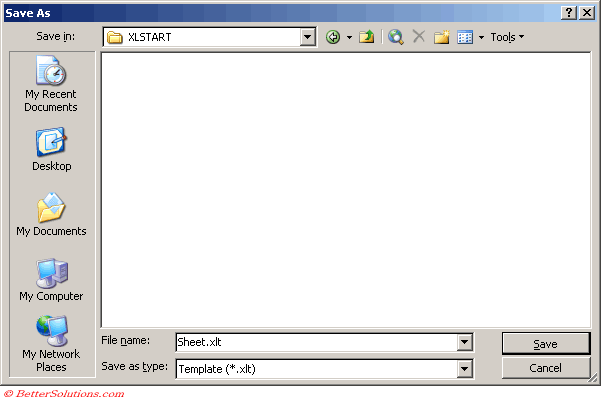 |
© 2026 Better Solutions Limited. All Rights Reserved. © 2026 Better Solutions Limited TopPrevNext