Editor Format Tab
This tab controls how your code will look in the Code window.
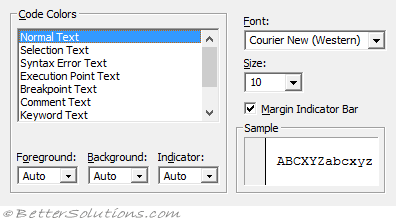 |
All these options allow you to control the text colour and background colours for various items in your Code Window.
Most people do not change these options.
Colour Code - It is possible to customise the formatting for all these items: Normal Text, Selection Text, Syntax Error Text, Execution Point Text, BreakPoint Text, Comment Text, Keyword Text, Identifier Text, Bookmark Text, Call Return Text. more details
Foreground - This is the colour that specifies the Text colour.
Background - This is the colour that specifies the Background colour of the text.
Indicator - This is the colour of the margin indicator that will appear next to that particular item.
Font - The font used to display your code. The default font is Courier New (Western). To make your code easy to read you should always use a fixed-width font, (ie all characters have the same width).
Size - The font size used to display your code. The default font size is 10.
Margin Indicator Bar - This is the margin that appears on the left of your code module. This option lets you toggle whether the margin indicator bar is visible or not.
© 2026 Better Solutions Limited. All Rights Reserved. © 2026 Better Solutions Limited TopPrevNext