Windows
It is possible to display two different parts of a document at the same time.
This method is often used as an alternative to using Split Panes.
This can be done by opening a new window on the same document.
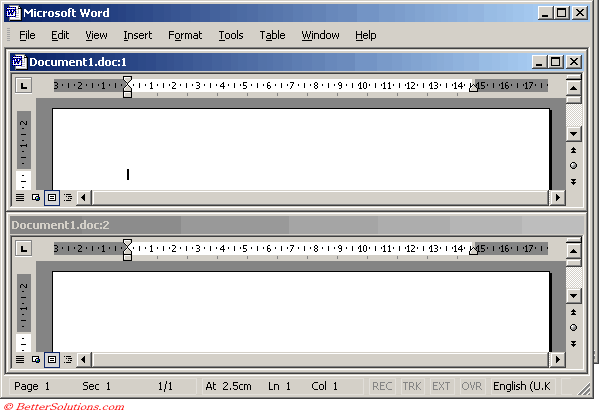 |
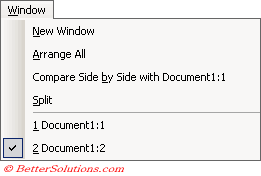 |
You can cycle through all the open documents using (Ctrl + F6). Alternatively press (Alt + W) and press the number corresponding to the one you want to view.
Important
You can only display the two windows in the same application window if your (Tools > Options)(View, "Windows in Taskbar") option is not checked.
© 2026 Better Solutions Limited. All Rights Reserved. © 2026 Better Solutions Limited TopPrevNext