Navigating
You can find and move between comments in various ways:
1) Using the Reviewing Toolbar
2) Using the Browse Object button
3) Using the (Edit > GoTo) dialog box
Using the Reviewing Toolbar
You can quickly move from one comment to another by using the Previous Change and Next Change buttons
When you use these buttons the comment will be automatically displayed.
Using the Browse Object Button
You can also use the Browse Button by selecting Comments
Using (Edit > GoTo)
This lets you move to all the comments made by a particular reviewer.
Select (Edit > GoTo) and choose Comments in the GoTo what list.
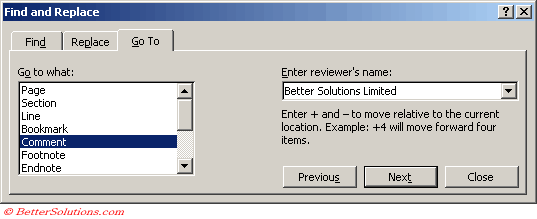 |
You don't have to select a Reviewers name.
If you want to jump to a specific comment you can enter the number.
You can enter a positive of regative number to move forward or back within your document.
© 2026 Better Solutions Limited. All Rights Reserved. © 2026 Better Solutions Limited TopPrevNext