Automatically Update
Updating your Styles Automatically
By default once a style is defined it is reasonably difficult to change it.
It is possible to have your styles automatically updated when you perform manual formatting.
This allows you to manually reformat one line and your entire document is automatically updated.
There is an option that allows you to define which styles are allowed to automatically update.
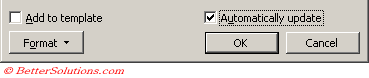 |
Automatic Changes
Lets create a new blank document with three paragraphs of text formatted with the paragraph style Heading 1.
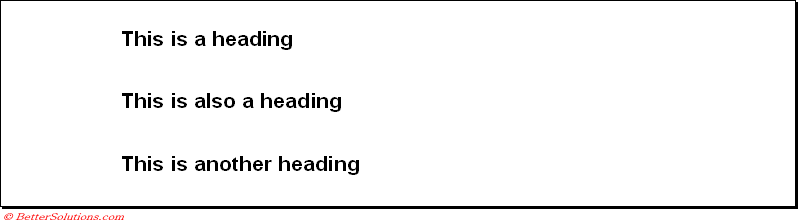 |
We will now change this paragraph style so that it will update automatically to reflect any manual changes.
Using the Styles and Formatting task pane click Heading 1 and select "Modify" from the drop-down list.
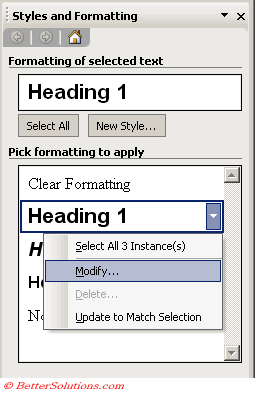 |
Make sure the Automatically update checkbox is ticked and save the changes.
Highlight the first heading and apply some manual underline formatting.
All three headings will be changed since the actual Heading 1 style has been updated.
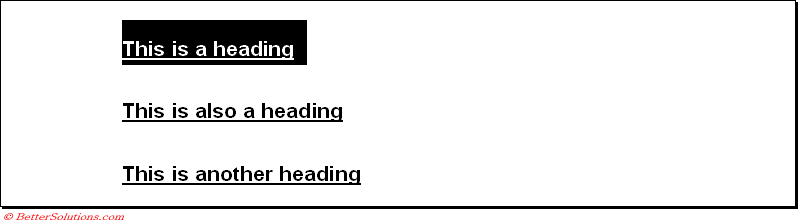 |
How to Update your Document Styles Automatically ?
When you create a document the document will automatically inherit all the styles from the template.
There is no further link between the styles in a document and those in the original template unless
You select "Automatically update document styles" in the (Tools > Templates and Add-ins)(Templates tab) dialog box.
On the assumption that the template can be found these styles are then added to the document.:
If you manually select this option all the styles in the template are added to the document when you press OK.
If this option is selected and saved within the document all the styles in the template are automatically added when the document is opened.
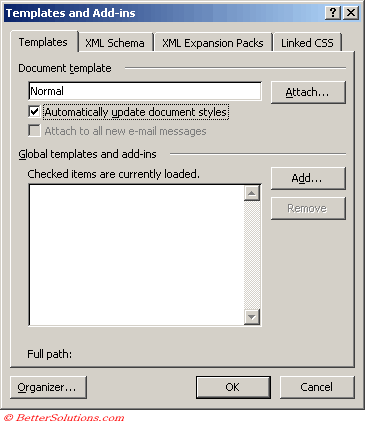 |
What is the Template Cannot be Found ?
If the template cannot be found then no styles will be updated.
Problem 1 - Using Normal.dot
You should not automatically update your document styles when a document refers to the Normal template.
The Normal.dot template always exists and will usually contain an individual user's custom styles.
If you create a document based on the Normal.dot template and then save the "Automatically update document styles" checkbox.
When this document is opened on another machine or by a different user the styles will be updated with the styles contained in the Normal.dot template on that particular machine.
Remember that if you have not specified a particular template the chances are the document is attached to your Normal.dot template.
Problem 2 - Emailing Templates
© 2026 Better Solutions Limited. All Rights Reserved. © 2026 Better Solutions Limited TopPrevNext