Based on Other Styles
New Styles Based on Existing Styles
When you create new style it is possible to base them on an existing style.
You might want to base all your headings styles on the Heading 1 style.
By default most of the built-in styles are based on the Normal style.
By using styles based on other styles you can quickly create and change the look of a document.
Any changes made to a style will be automatically reflected in any styles that are based on it.
For example if you do not like the Times New Roman font you can change the font in the Normal style and this change will cascade through to all the other styles based on the Normal style.
Paragraph Styles Based On
To change the style that a new style is based on change the "Based On"
If you are defining a new paragraph style you can choose from all the paragraph styles in the active document.
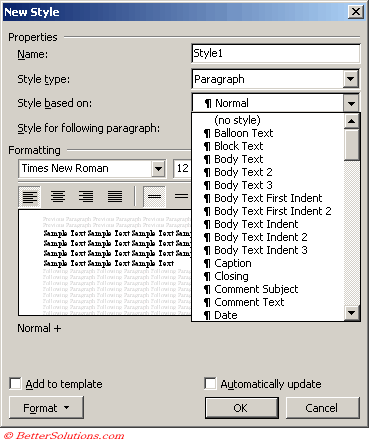 |
Normal Style
| Font Name | Times New Roman |
| Font Style | Regular |
| Font Size | 12 |
| Character Spacing | 1 |
| Alignment | Flush Left |
| Outline Level | Body Text |
| Line Spacing | Single |
| Pagination - Widow / Orphan Control | True |
Character Styles Based On
The selection of available styles is quite different if you are defining a new character style.
This list includes styles associated with web pages and browsers such as Emphasis and Followed Hyperlink.
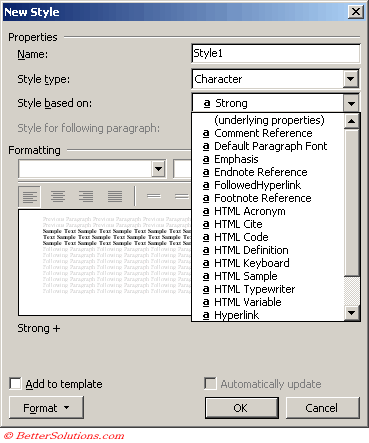 |
Important
You should always try and base a style on a style that closely resembles the style you are creating.
© 2026 Better Solutions Limited. All Rights Reserved. © 2026 Better Solutions Limited TopPrevNext