Closing
Closing your workbooks when you have finished with them can be done in several ways.
The easiest way is to select (File > Close) or by using the shortcut key (Ctrl + W).
You can also close the active workbook by clicking on the icon on the left of the Menu Bar.
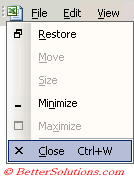 |
An alternative way to close the active workbook is to press the black cross on the control menu in the top right hand corner of the Menu Bar.
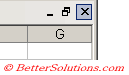 |
You will be prompted to save the changes when you close a workbook that has been changed since it was last saved.
If you close Excel when there are workbooks open, a dialog box will be displayed for each workbook that has had changes made to it.
How can I close Excel ?
The easiest way to close Excel by selecting (File > Exit) or by using the shortcut key (Alt + F4).
If you quit Excel when several (previously saved) workbooks are open and are not saved you are given a "Yes To All" option which allows you save and exit them all without being prompted individually.
You can also close Excel by clicking on the icon on the left corner of the Title Bar and selecting Close.
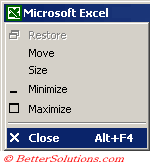 |
Another alternative is to press the black cross on the control menu in the top right hand corner of the Title Bar.
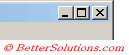 |
© 2026 Better Solutions Limited. All Rights Reserved. © 2026 Better Solutions Limited TopPrevNext