Security Warnings
There are lots of reasons you might see a Security Warning in the message bar when you open a workbook.
The two most common reasons are to tell you there are external links or there are macros.
Multiple Issues
When more than one security alerts needs to be displayed, then you will see the following prompt:
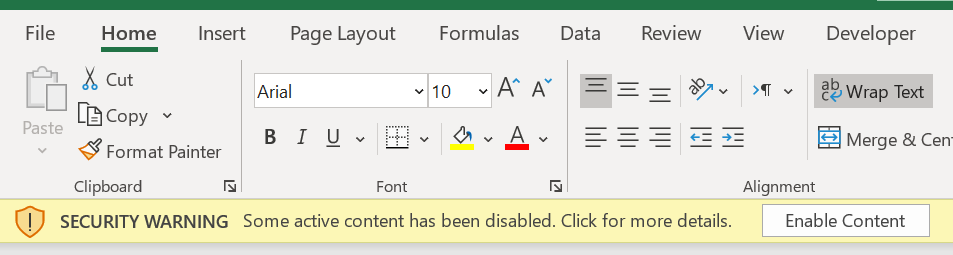 |
(.xlsm + webservice function)
enable content - dialog "Do you want to make this file a Trusted Document"
Check your Trust Center - Trusted Documents
External Links
This message appears when a workbook contains at least one external link.
Check your Excel Options > Advanced > General > Ask to update automatic links
Check your Trust Center > External Content > Prompt user on automatic update of Workbook Links
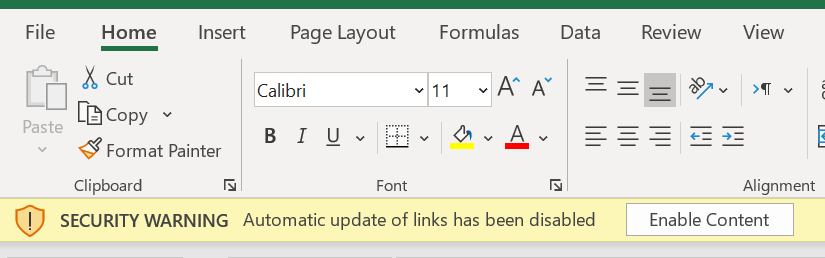 |
File > Info Tab > Enable Content > Advanced Options
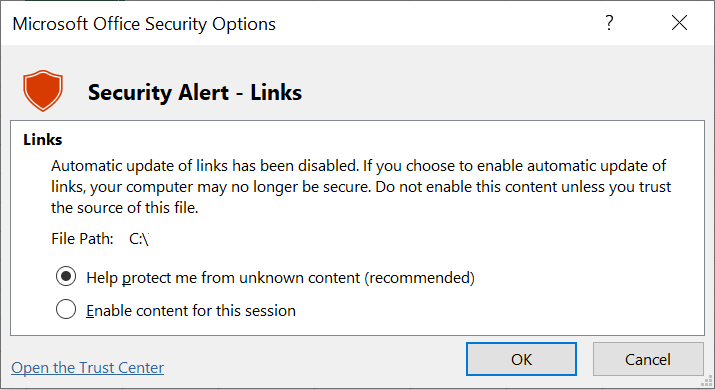 |
Macros
This message appears when a workbook contains macros.
Check your Trust Center > Macro Settings > Disable all macros with notification
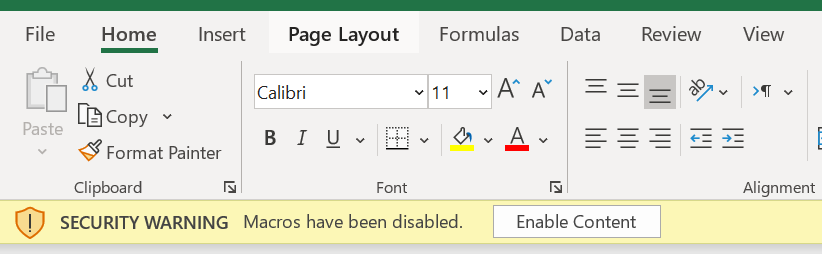 |
File > Info Tab > Enable Content > Advanced Options
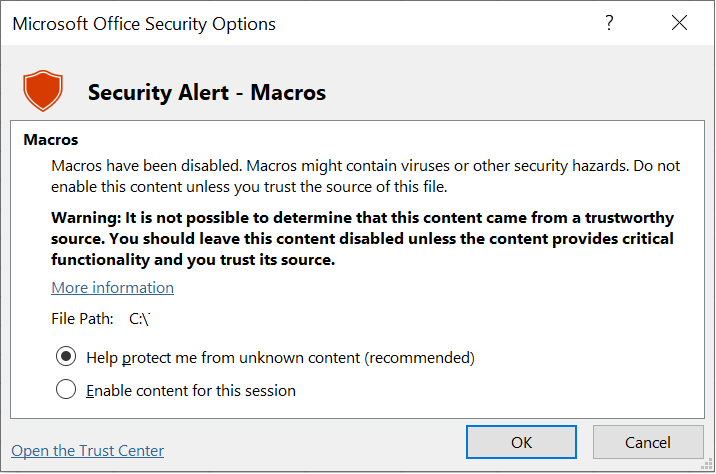 |
Macros and ActiveX Controls
This message appears when a workbook contains macros AND ActiveX controls.
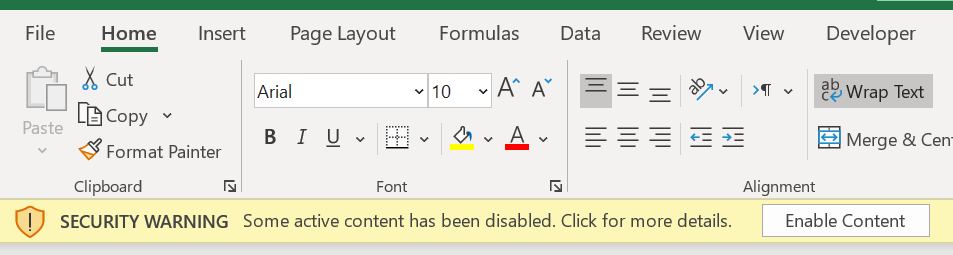 |
Check your Trust Center > ActiveX Settings
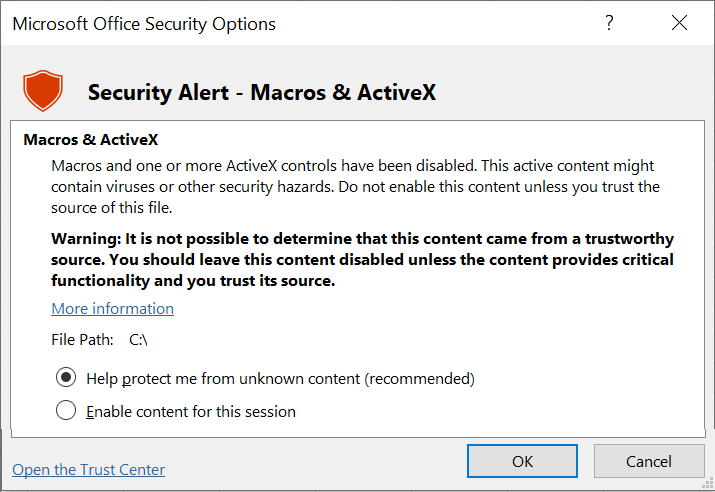 |
Data Connections
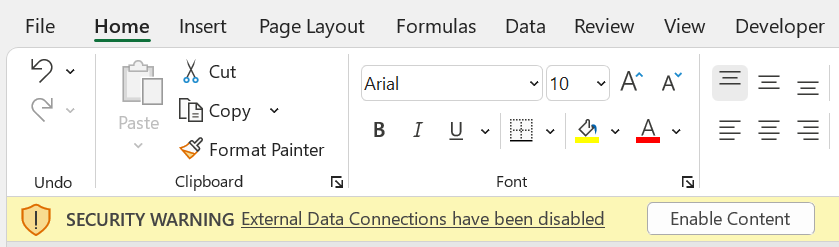 |
Check your Trust Center > External Content
Addins
Unsafe Locations
Trust Center > Protected View
WEBSERVICE Functions
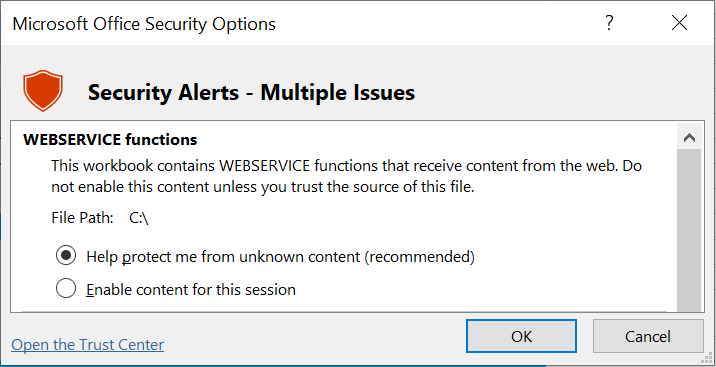 |
© 2026 Better Solutions Limited. All Rights Reserved. © 2026 Better Solutions Limited TopPrevNext