Tab Colour
It is possible to change the colour of your worksheet tabs.
This functionality was introduced in Excel 2002 and is not available in Excel 97 or Excel 2000.
Changing the colour of your worksheet tabs can help you to quickly identify particular worksheets.
To add a colour to a worksheet tab select (Format > Sheet > Tab Color) or use the worksheet tab shortcut menu.
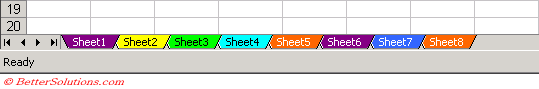 |
(Format > Sheet > Tab Color)
You can change the colour of a sheet tab by selecting (Format > Sheet > Tab Color).
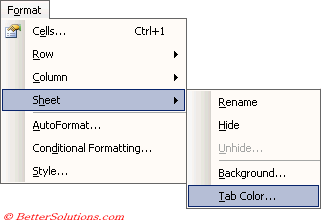 |
This will display the "Format Tab Color" dialog box allowing you to select any colour from the colour palette.
To remove a colour select "No Color".
Using the Worksheet Shortcut menu
You can alternatively use the Worksheet shortcut menu.
Selecting a sheet tab with the right mouse button will select the sheet and display a shortcut menu.
When you select a worksheet tab which has been coloured the sheet name will appear underlined in the corresponding colour.
The tab colour is only displayed in full when the worksheet is not active.
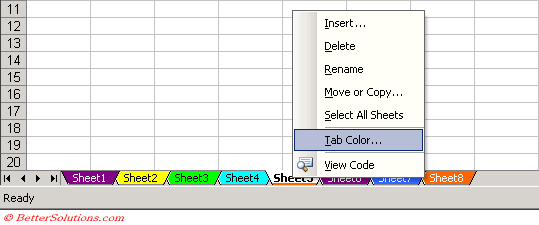 |
© 2026 Better Solutions Limited. All Rights Reserved. © 2026 Better Solutions Limited TopPrevNext