Header and Footer Toolbar
 |
Insert AutoText - Allows you to choose from a variety of preformatted headers and footers.
Insert Page Number - Inserts page numbers that automatically update when you add or delete pages.
Insert Number of Pages -
Prints the total number of pages in the active document by inserting a NUMPAGES field at the insertion point.
Format Page Number - Formats the page numbers in the current section.
Insert Date - Inserts a date field that automatically updates so that the current date is displayed when you open or print the file.
Insert Time - Inserts a time field that automatically updates so that the current time is displayed when you open or print the file.
Page Setup - Displays the Layout tab of the (File > Page Setup) dialof box.
Show/Hide Document Text - Displays or hides the document text while you work in the header or footer area.
Same as Previous - Inserts the header or footer from the previous section in the current section, or creates a different header or footer by breaking the header or footer connection between the two sections.
Switch between Header and Footer - Moves the insertion point between the areas in which you create or change headers and footers.
Show Previous - Moves the insertion point to the previous header or footer that is different than the current header or footer.
Show Next - Moves the insertion point to the next header or footer that is different than the current header or footer.
Close Header and Footer -
Insert AutoText Drop-Down Commands
This drop-down lets you choose from a selection of built-in entries that you may find useful.
These are all inserted as form fields are are updated automatically as the document is edited.
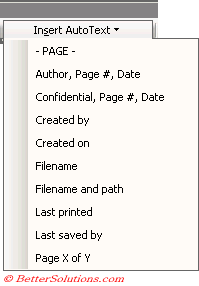 |
PAGE -
Author, Page #, Date -
Confidential, Page #, Date -
Created by -
Created on -
FileName -
Filename and path -
Last printed -
Last saved by -
Page X of Y -
© 2026 Better Solutions Limited. All Rights Reserved. © 2026 Better Solutions Limited TopPrevNext