SUM Function
The SUM function returns the total value of the numbers in a list, table or cell range.
This function will add up anything that has a numerical value (including dates and times).
Any cells containing logical values or text will be ignored.
However when arguments are just logical values or numbers passed as text ("3") they are included (see below).
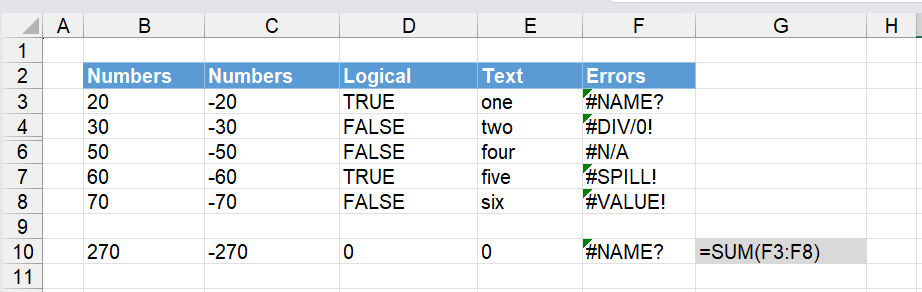 |
This function Includes Hidden Rows (Row 5 has been hidden and is included).
If you want to include hidden rows you can use the AGGREGATE function.
Using Cell Ranges
You can pass in individual cells.
You can pass in more than one cell range.
You can pass in a whole table.
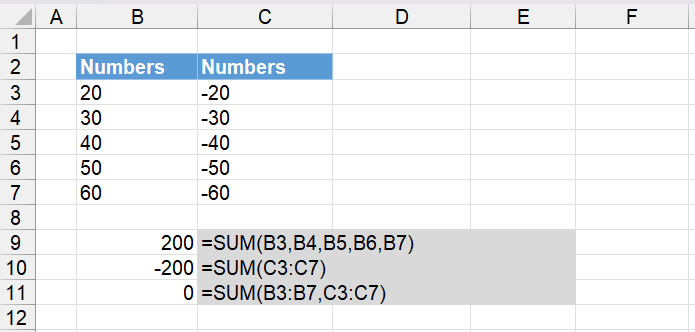 |
Using Individual Values
You can pass in numbers.
You can pass in logical values.
You can pass in text representations of numbers "3".
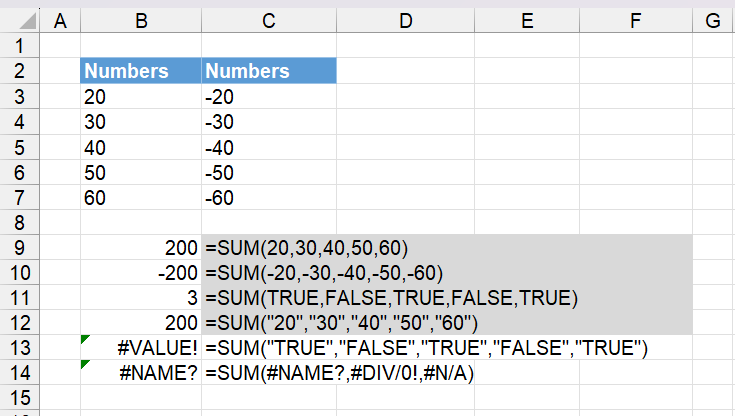 |
Any text representations of logical values will not be included.
The first error encountered is the error that is returned.
Numbers as Text
Numbers that have been formatted as Text will be included.
Numbers that have actually been entered as Text (for example with a ' prefix) will not be included.
Using Arrays
You can pass in numbers.
Any logical values will not be accepted.
Any text representations of numbers will not be included.
Any text representations of logical values will not be included.
Status Bar Sum
The sum is only displayed in the status bar when you select at least 2 cells that contain numerical values.
If any of the selected cells contain an error, the sum will not be displayed (only the count is displayed).
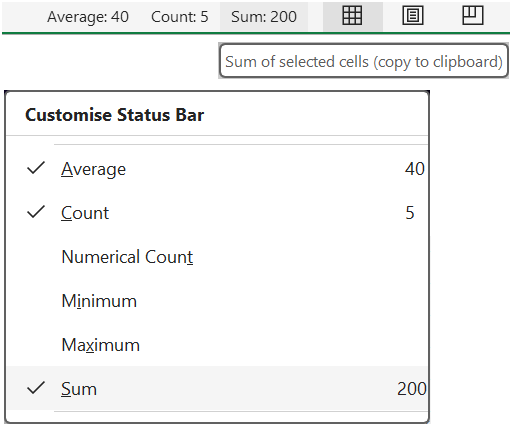 |
Excluding Hidden Rows
This function includes hidden rows. Row 5 has been hidden and is included
If you want to add up the numerical values excluding hidden rows you can use the AGGREGATE function.
You can use SUBTOTAL but AGGREGATE is recommended.
Ignoring Error Values
You can use the AGGREGATE function.
Adding Dates & Times
These will be added
Summing Formulas
© 2026 Better Solutions Limited. All Rights Reserved. © 2026 Better Solutions Limited TopPrevNext