Display options for this Workbook
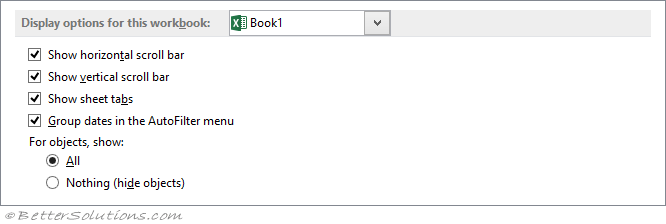 |
Display options for this workbook - Select the workbook in this list box that is affected by the following options.
Show horizontal scroll bar - Displays the horizontal scroll bar at the bottom of the worksheet.
Show vertical scroll bar - Displays the vertical scroll bar on the right side of the worksheet.
Show sheet tabs - Displays worksheet tabs so that you can move between and select individual worksheets. Worksheet tabs appear at the bottom of the worksheet window.
Group dates in the AutoFilter menu - Changes the hierarchical grouping of dates to a nonhierarchical list of dates in the list of dates at the bottom of the AutoFilter menu in a date filter. For example, you can filter for just two-digit years by manually selecting two-digit years from a nonhierarchical list.
For objects, show - Select one of the following options to display or hide graphic objects in the workbook.
All - Displays all of the graphic objects, buttons, text boxes, drawn objects, and pictures.
Nothing (hide objects) - Hides all of the graphic objects, buttons, text boxes, drawn objects, and pictures. Hidden objects are not printed.
Workbook Options
© 2026 Better Solutions Limited. All Rights Reserved. © 2026 Better Solutions Limited TopPrevNext