Calculation Tab
Calculation
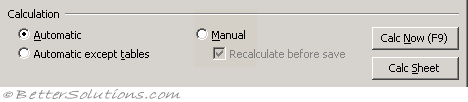 |
Application.Calculation = xlCalculation.xlCalculationManual
Application.Calculation = Excel.xlManual
The second line is only made available for backwards compatibility.
Application.Calculation = xlCalculation.xlCalculationAutomatic
Application.Calculation = Excel.xlAutomatic
The second line is only made available for backwards compatibility.
Application.Calculation = xlCalculation.xlCalculationSemiautomatic
Application.Calculation = Excel.xlSemiautomatic
The second line is only made available for backwards compatibility.
Application.CalculateBeforeSave = True
Application.Calculate
ActiveSheet.Calculate
If you want to calculate just a selection of cells you could use Range("A2:E10").Calculate.
For more details on VBA Calculation, please refer to the Formulas > VBA Code > Calculation
Iteration
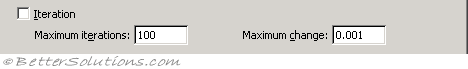 |
Application.Iteration = True
Application.MaxIterations = 1000
Application.MaxChange = 0.001
Workbook Options
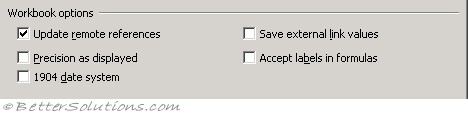 |
ActiveWorkbook.UpdateRemoteReferences = True
ActiveWorkbook.PrecisionAsDisplayed = True
ActiveWorkbook.Date1904 = True
ActiveWorkbook.SaveLinkValues = True
ActiveWorkbook.AcceptLabelsInFormulas = True
Ask to Update automatic links
Application.AskToUpdateLinks = True
© 2025 Better Solutions Limited. All Rights Reserved. © 2025 Better Solutions Limited TopPrevNext