Pivot Table Tools - Analyze Tab
In Excel 2007 and 2010 this tab was called Options.
Pivot Table
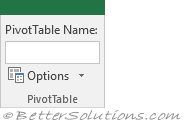 |
PivotTable Name - The name given to this Pivot Table. It is used when ?
Options - Button with Drop-Down. The button displays the "PivotTable Options" dialog box, Layout & Format tab. The drop-down contains the commands: Options which display Options dialog box, Show Report Filter Pages, Generate GetPivotData.
Active Field
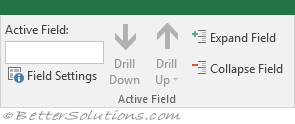 |
The whole group also appears on the Pivot Chart Tools Analyze Tab
Active Field - The name of the active field.
Field Settings - Displays the "Value Field Settings" dialog box.
Drill Down - (Added in 2013). Drop-Down. Show this item's children. You can also double click on the field. The drop-down contains the commands:
Drill Up - (Added in 2013). Drop-Down. Show the level above. The drop-down contains the commands:
Expand Field - Expands all items of the active field. (Expand Entire Field in 2010).
Collapse Field - Collapses all items of the active field. (Collapse Entire Field in 2010).
Group
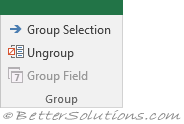 |
Group Selection - Creates a group containing the currently selected items.
Ungroup Selection - (Shift + Alt + Left). Ungroups a range of cells that are currently grouped.
Group Field - Groups numeric or date fields.
Filter
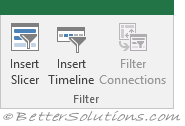 |
The whole group also appears on the Pivot Chart Tools Analyze Tab
Insert Slicer - (Added in 2010). Button with Drop-Down. Displays the "Insert Slicers" dialog box allowing you to quickly filter data.
Insert Timeline - (Added in 2013). Allows you to quickly filter your dates and choose specific time periods.
Filter Connections - (Added in 2013). Manage which filters the pivot table is connected to.
Sort Smallest to Largest - (Removed in 2013). Sorts the current selection so the smallest items are at the top. In Excel 2013 this command is accessible from the shortcut menu.
Sort Largest to Smallest - (Removed in 2013). Sorts the current selection so the largest items are at the top. In Excel 2013 this command is accessible from the shortcut menu.
Sort - (Removed in 2013). Displays the Sort by Value dialog box. In Excel 2013 this command is accessible from the shortcut menu.
Data
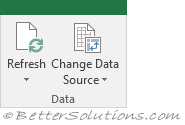 |
The whole group also appears on the Pivot Chart Tools Analyze Tab
Refresh - (Alt + F5). Button with Drop-Down. Refresh - update all the information in this workbook that is coming from external data sources. Refresh All (Ctrl + Alt + F5). Refresh Status, Cancel Refresh. Connection Properties.
Change Data Source - Button with Drop-Down. The button displays the Change PivotTable Data Source lets you change the source data for this PivotTable. The drop-down also contains the Connection Properties command.
Actions
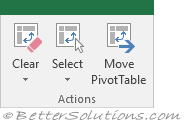 |
Clear - Drop-Down. The drop-down contains the commands: Clear All, Clear Filters.
Select - Drop-Down. The drop-down contains the commands: Labels and Values, Labels, Values, Entire PivotTable, Enable Selection.
Move Pivot Table - Displays the "Move PivotTable" dialog box.
Calculations
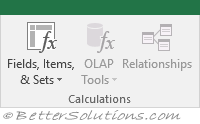 |
The whole group also appears on the Pivot Chart Tools Analyze Tab
Fields, Items & Sets - (Added in 2010). Drop-Down. The drop-down contains the commands: Calculated Field, Calculated Item, Solve Order, List Formulas, Create Set Based on Row Items, Create Set Based on Column Items and Manage Sets.
OLAP Tools - (Moved in 2013). Drop-Down. (Tools group in 2010).
Relationships - Displays the "Manage Relationships" dialog box.
Summarize Values By - (Removed in 2013). (Added in 2010). Drop-Down. The drop-down contains the commands: Sum, Count, Average, Max, Min, Product and More Options. In Excel 2010 this command appeared before the Fields, Items & Sets drop-down.
Show Values As - (Removed in 2013). (Added in 2010). Drop-Down. The drop-down contains the commands: Show Values As - No Calculation, % of Grand Total, % of Column Total, % of Row Total, % Of, % of Parent Row Total, % of Parent Column Total, % of Parent Total, Difference From, % Difference From, Running Total In, % Running Total In, Rank Smallest to Largest, Rank Largest to Smallest, Index, More Options. In Excel 2010 this command appeared before the Fields, Items & Sets drop-down.
Tools
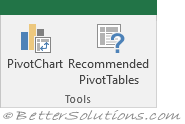 |
PivotChart - Creates a Pivot Chart based on the data in this pivot table.
Recommended PivotTables - (Added in 2013). Displays the "Recommended Pivot Tables" dialog box.
What-If Analysis - (Removed in 2013). (Added in 2010). Drop-Down. The drop-down contains the commands: Scenario Manager, Goal Seek and Data Table. This drop-down also appears on the Data Tab, Forecast group.
Formulas - (Removed in 2010). Drop-Down. The drop-down contains the commands: Calculated Field, Calculated Item, Solve Order, List Formulas.
Show
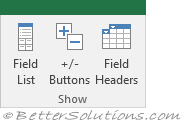 |
Field List - Toggles the display of the PivotTable Field List task pane.
Buttons - Toggles the display of the expand and collapse buttons on the pivot table.
Field Headers - Toggles the display of the field headings for rows and columns.
© 2025 Better Solutions Limited. All Rights Reserved. © 2025 Better Solutions Limited TopPrevNext