DateTime Picker (dtp)
Not Available in Office 64 bit
 | DateTimePicker - This control allows the user to select a date (or time) using a drop-down control. |
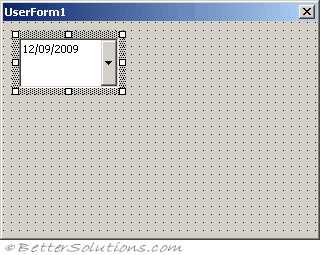 |
Additional Reference
This control is part of the Visual Basic 6.0 Common Controls
References - Microsoft Windows Common Controls - 2.6.0 (SP4)
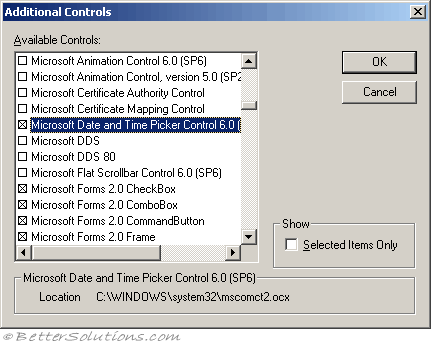 |
Get the current/chosen date
Me.DTPicker1.Value
Alternative to use normal combo boxes
include code and screen shots
Include link to MSDN article on "Using the DateTimePicker Control"
MultiPage Conflict with MultiPage
It is not possible to set or retrieve the value from the date-time picker unless the multipage tab that contains the control is actually displayed.
Me.MultiPage1.Value = 1
This control does not work as expected when used in conjunction with a MultiPage control.
If the DateTimePicker is not on the active tab when loading it will generate an error message.
Properties
| CalendarBackColor | |
| CalendarForeColor | |
| CalendarTitleBackColor | |
| CalendarTitleForeColor | |
| CalendarTrailingForeColor | |
| Checkbox | |
| ControlTipText | |
| CustomFormat | |
| Enabled | |
| Font | |
| Format | dtpLongDate | dtpShortDate | dtpTime | dtpCustom |
| MaxDate | |
| MinDate | |
| OLEDropMode | |
| TabIndex | Specifies the position in the forms tab order |
| TabStop | |
| Tag | |
| UpDown | |
| Value |
Events
| ?? |
© 2026 Better Solutions Limited. All Rights Reserved. © 2026 Better Solutions Limited TopPrevNext