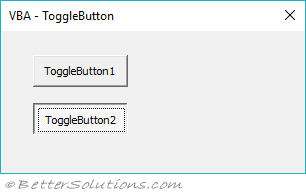ToggleButton (tog)
 | ToggleButton - This control allows the user to toggle between two states. |
This is a command button with two states. On of Off.
Clicking the button toggles between the two states. Its value is either True (pressed) or False (not pressed)
Using two option buttons is often a better choice and you rarely see this control in action.
Properties
| Alignment | |
| AutoSize | |
| BackColor | |
| BackStyle | |
| Caption | |
| Enabled | |
| Font | |
| ForeColor | |
| GroupName | |
| Locked | |
| MouseIcon | |
| MousePointer | |
| Picture | |
| PicturePosition | |
| SpecialEffect | |
| TextAlign | |
| TripleState | |
| Value | |
| WordWrap | |
Events
| BeforeDragOver | |
| BeforeDragOrPaste | |
| Change | |
| Click | |
| DblClick | |
| Error | |
| KeyDown | |
| KeyPress | |
| KeyUp | |
| MouseDown | |
| MouseMove | |
| MouseUp | |
© 2026 Better Solutions Limited. All Rights Reserved. © 2026 Better Solutions Limited TopPrevNext