Debug
This menu contains commands for debugging and stepping through code.
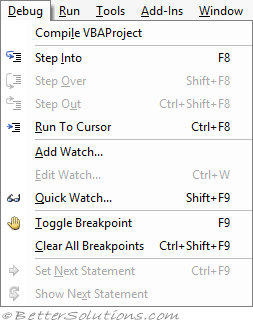 |
Compile VBAProject - Compiles your project and checks for any syntax errors.
Step Into - (F8). Executes code one statement at a time.
Step Over - (Shift + F8). Executes the next code statement. The only difference between this and 'Step Into' is when the current statement contains a call to a procedure. Only available when in break mode.
Step Out - (Ctrl + Shift + F8). Executes the remaining lines of a function in which the current execution point lies. The next statement displayed is the statement following the procedure call. All of the code is executed between the current and the final execution points. Only available when in break mode.
Run to Cursor - (Ctrl + F8). When in design mode, this selects a statement further down in your code where you want execution to stop. Your application will run from the current statement to the selected statement and the current line of execution margin indicator, Margin Indicator icon appears in the Margin Indicator bar. This is useful to avoid stepping through unnecessary code.
Add Watch - Displays the Add Watch dialog box. Lets you add watch expressions to the Watches window.
Edit Watch - (Ctrl + W). Displays the Add Watch dialog box. Lets you edit or remove watch expressions.
Quick Watch - (Shift + F9). Displays the Quick Watch dialog box. Lets you display the current value of the selected expression.
Toggle Breakpoint - (F9). Sets or removes a breakpoint at the current line. You can't set a breakpoint on lines containing comments, declaration statements, or blank lines.
Clear All Breakpoints - (Ctrl + Shift + F9). Removes all the breakpoints in the active project. Your code might still be interrupted if you have any watch expressions or have the Break on All Errors option selected.
Set Next Statement - (Ctrl + F9). Moves the execution point to a different line of code. This line of code can be before or after the currently selected statement. You can only use this within the same subroutine or function. You can also drag the Current Execution Line margin indicator to the line of code you want to execute.
Show Next Statement - Highlights the next statement that is going to be executed.
© 2026 Better Solutions Limited. All Rights Reserved. © 2026 Better Solutions Limited TopPrevNext