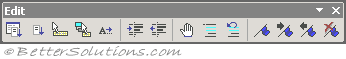| List Properties / Methods - Displays a drop-down list in the code window that contains all the properties and methods available for the object that precedes the period (.). |
 | List Constants - Displays a drop-down list in the code window that contains all the constants that are valid choices for the property that precedes the equal sign (=). |
 | Quick Info - Provides the syntax for a variable, method, function or procedure based on the location of your position. |
 | Parameter Info - Displays a popup in the code window containing information about the parameters of the function in which the pointer is located. |
 | Complete Word - Accepts the characters that the editor has automatically appended as you were typing. |
 | Indent - Shifts all the lines (in the current block) to the next tab stop. No shortcut key by default but you could add one. |
 | Outdent - Shifts all the lines (in the current block) to the previous tab stop. No shortcut key by default but you could add one. |
 | Toggle Breakpoint - Toggles the insertion of a breakpoint at the current line. |
 | Comment Block - Adds the comment character ( ' ) to the beginning of each line in the current selection. |
 | UnComment Block - Removes the comment character ( ' ) from the beginning of each line in the current selection. |
 | Toggle Bookmark - Toggles the insertion of a bookmark on or off for the active line. |
 | Next Bookmark - Moves the focus to the next bookmark in the bookmark stack. |
 | Previous Bookmark - Moves the focus to the previous bookmark in the bookmark stack. |
 | Clear All Bookmarks - Removes all the breakpoints from the active project (or all projects ??). |