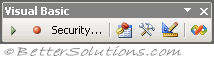| Macros - Displays the (Tools > Macro > Macros) dialog box allowing you to run, edit, or delete macros. |
 | Record New Macro - Displays the (Tools > Macro > Record New Macro) dialog box allowing you to record your keystrokes. |
 | Security - Displays the (Tools > Macro > Security) dialog box allowing you to change your security settings. |
 | Visual Basic Editor - Opens the Visual Basic Editor where you can write macros directly using VBA code. |
 | Control Toolbox - Provides a menu bar of controls that can be added to your worksheets. |
 | Design Mode - Toggles between Design mode and Run mode, allowing you to resize and edit controls. |
 | Microsoft Script Editor - Opens the Microsoft Script Editor which can be used to edit HTML and should be used when writing VBScript. |