Selecting Blank Cells
Using GoToSpecial
Highlight the cells containing all the cells, including the blank cells.
(Home tab, Editing Group)(Find & Select - GoTo Special) or (F5, Special).
This will display the "Go To Special" dialog box.
Select Blanks and press OK.
This will select all the cells that are blank.
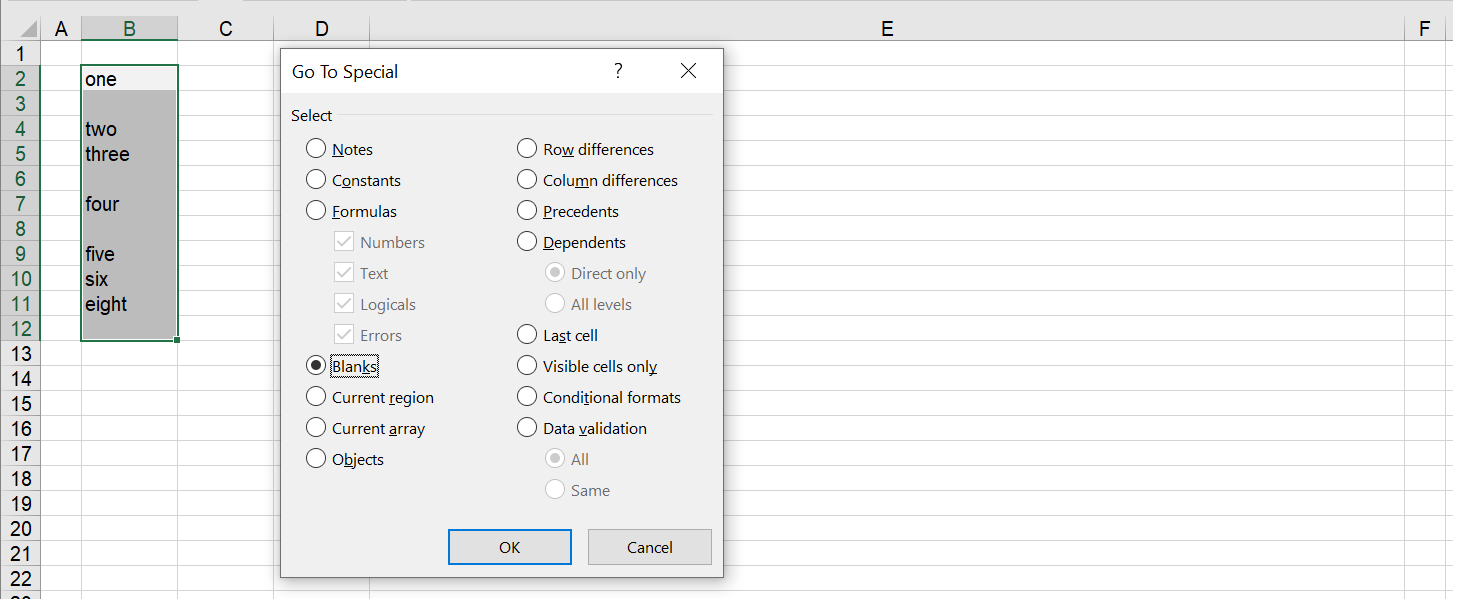 |
Using Find Dialog
Highlight the cells containing all the cells, including the blank cells.
(Home tab, Editing Group)(Find & Select - Find) or (Shift + F5).
This will display the "Find and Replace" dialog box.
Leave the "Find What" box blank and press "Find All".
Select (Ctrl + A) to select all the occurrences and press OK.
This will select all the cells that are blank.
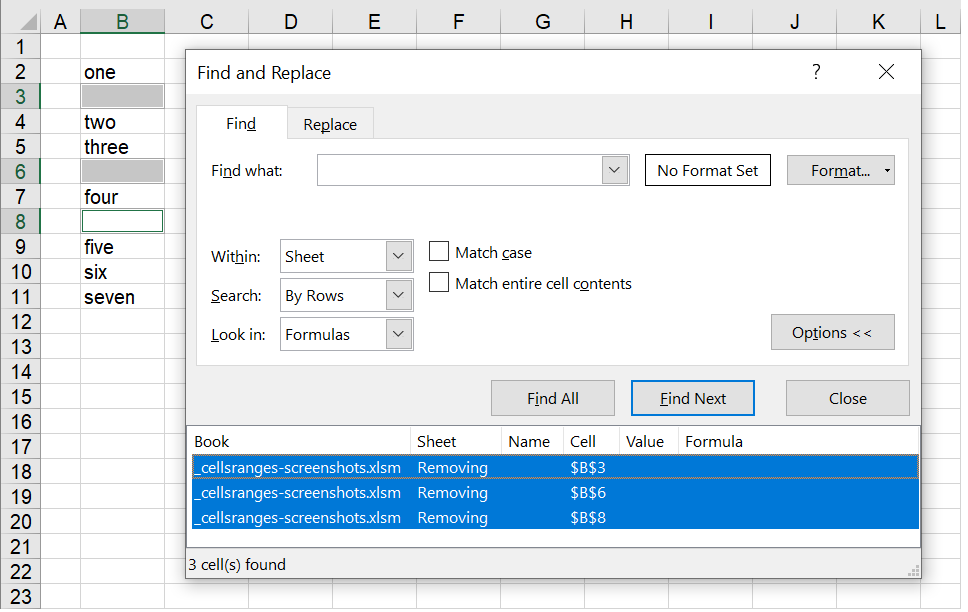 |
© 2026 Better Solutions Limited. All Rights Reserved. © 2026 Better Solutions Limited TopPrevNext