Copying
Copy As Picture
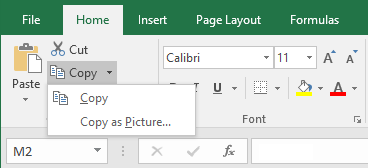 |
Camera Tool
This allows you to create a linked picture of a group of cells in your workbook.
Select Options > Customise
Change the "choose command from" to All Commands
Scroll down and add Camera to your Quick Access Toolbar.
Enter the values (5,10,15,20) into cells B2, B3, C2 and C3 respectively.
Select the range "B2:C3" and press Camera
Click on cell E3.
This has created a linked picture to your cell range.
Drag this picture to a different position.
Select cell "C2" and change the value to 30.
When you press Enter you will see that the picture is also updated.
© 2026 Better Solutions Limited. All Rights Reserved. © 2026 Better Solutions Limited TopPrevNext