Category Text
A category axis does not have a scale
The data is treated as a sequence of non-numerical text labels, and the marker is placed at a point along the axis according to its position in the sequence
Excel 2013
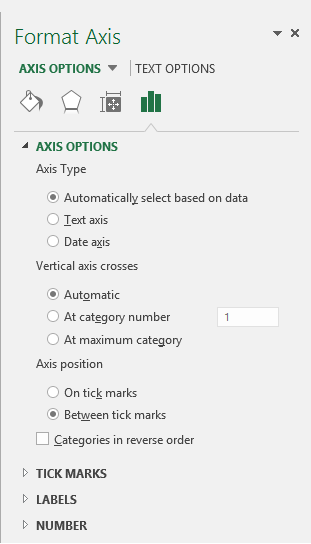 |
Automatically select based on data -
Text axis -
Date axis -
Vertical axis crosses - Automatic -
Vertical axis crosses - At category number - (Value(Y) axis crosses at category number)
Vertical axis crosses - At maximum category - (Value(Y) axis crosses at maximum category)
Axis position - On tick marks -
Axis position - Between tick marks -
Categories in reverse order -
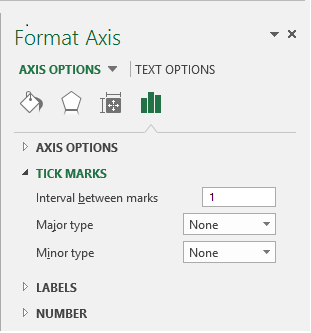 |
Interval between marks - The number of categories that are displayed between the tick marks (number of categories between tick marks)
Major type -
Minor type -
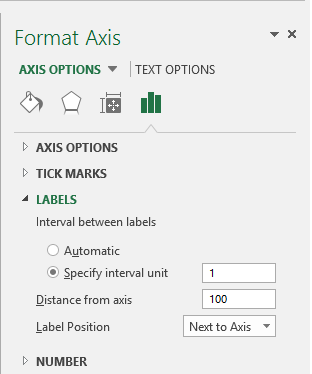 |
Interval between labels - Automatic -
Interval between labels - Specify interval unit - (number of categories between tick-mark labels)
Distance from axis - A small number to put labels close to the axis or a high number to move them further away
Label position -
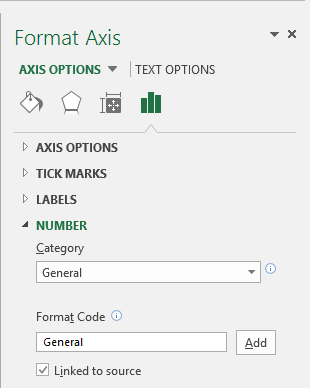 |
Category -
Format code -
Linked to source -
Excel 2010 and 2007
Interval between tick marks - The size of the interval. The number of categories between each tick mark. The postion of the major gridlines.
Interval between labels - automatic -
Interval between labels - specify interval unit - The frequency of the axis labels.
Categories in reverse order - This flips the chart from left to right.
Label distance from axis - Location of the labels from the axis.
Axis type - Automatically select based on data - Automatic depending on the type of data.
Axis type - Text axis - Toggles the axis option settings between Text and Dates.
Axis type - Date axis - Toggles the axis option settings between Dates and Text.
Major tick mark type - Location of the major tick marks.
Minor tick mark type - Location of the minor tick marks.
Axis labels - Location of the axis labels. Drop-down containing Next to Axis
Vertical axis crosses - Automatic - Changes the intersection point of the axis.
Vertical axis crosses - At category number - Changes the intersection point of the axis.
Vertical axis crosses - At maximum category - Changes the intersection point of the axis.
Position axis - On tick marks -
Position axis - Between tick marks -
Excel 2003
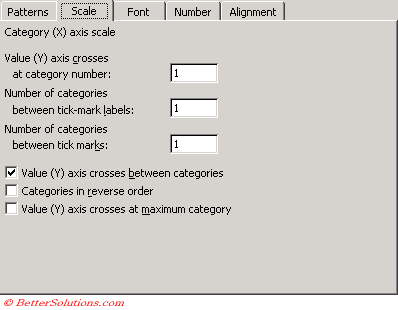 |
© 2026 Better Solutions Limited. All Rights Reserved. © 2026 Better Solutions Limited TopPrevNext