Value Axis
Excel 2013
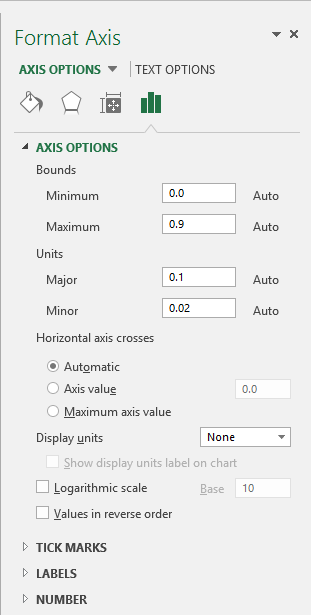 |
Bounds - Minimum - The number at which the axis starts
Bounds - Maximum - The number at which the axis ends
Units - Major -
Units - Minor -
Horizontal axis crosses - Automatic -
Horizontal axis crosses - Axis value -
Horizontal axis crosses - Maximum axis value - When ticked the axis is positioned at the maximum value of the perpendicular axis.
Display Units - if your numbers are large numbers then you will want to display the values in terms of a unit.
Show Display Units Label on Chart - If you want the unit name to appear on the chart select
Logarithmic scale -
Values in reverse order - this means the scale extends in the opposite direction. Smallest values at the top and largest values at the bottom.
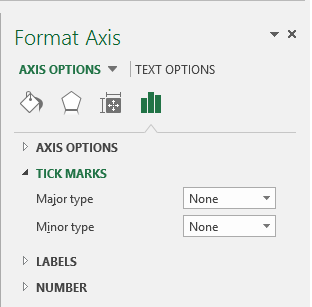 |
Major type -
Minor type -
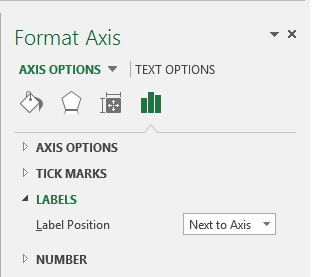 |
Label position -
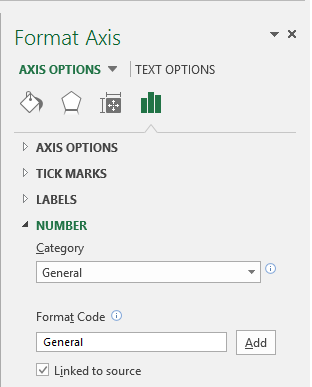 |
Category -
Format code -
Linked to source -
Excel 2010 and 2007
Axis Options tab
Minimum - Fixed - The number at which the axis starts.
Maximum - Fixed - The number at which the axis ends.
Major unit - Fixed - The size of the interval. The position for major gridlines.
Minor unit - Fixed - The position for minor gridlines.
Values in reverse order - This inverts the chart top to bottom. The category axis will also be changed from top to bottom.
Logarithmic scale -
Display units - Divides the numbers by a specific multiple of 10. Useful when the numbers have a lot of decimal places.
Show display units on chart - Adds the display unit label chart element alongside the axis.
Major tick mark type - Location of the major tick marks.
Minor tick mark type - Location of the minor tick marks.
Axis Labels - Location of the axis labels.
Horizontal axis crosses - automatic - Changes the intersection point of the axis.
Horizontal axis crosses - axis value - Changes the intersection point of the axis.
Horizontal axis crosses - maximum axis value - Changes the intersection point of the axis.
Number tab
Category -
Format code -
Linked to source -
Excel 2003
© 2026 Better Solutions Limited. All Rights Reserved. © 2026 Better Solutions Limited TopPrevNext