COUNT Function
The COUNT function returns the number of non blank cells in a list, table or cell range.
This function will add up the total number of cells that contain numbers, zeros and dates (which are represented as numbers).
Any cells containing logical values, text or errors will not be counted.
Any blank (or empty) cells will not be counted.
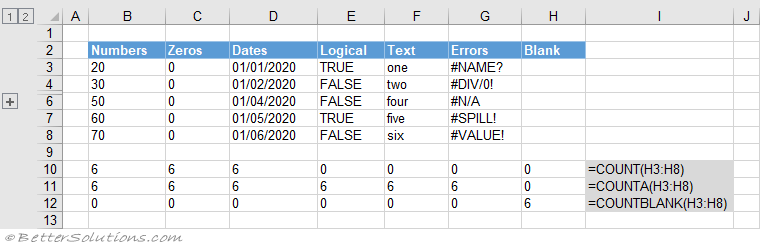 |
If you want to include logical values, text or errors in your total you can use the COUNTA function.
If you want to count the number of blank cells you can use the COUNTBLANK function.
If you want to count the number of cells that satisfy one or more conditions you can use the COUNTIFS function.
All these functions Include Hidden Rows (Row 5 has been hidden and is included).
If you want to include hidden rows you can use the AGGREGATE function.
Using Cell Ranges
You can pass in individual cells.
You can pass in more than one cell range.
You can pass in a whole table.
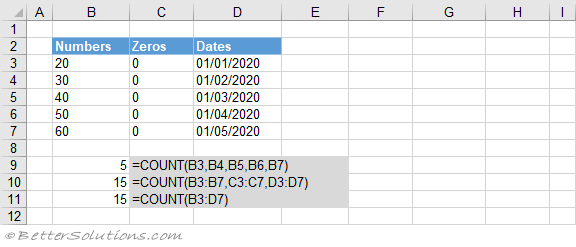 |
Using Individual Values
You can pass in numbers, zeros and dates.
You can pass in logical values.
You can pass in text representations of numbers.
You can pass in text representations of dates.
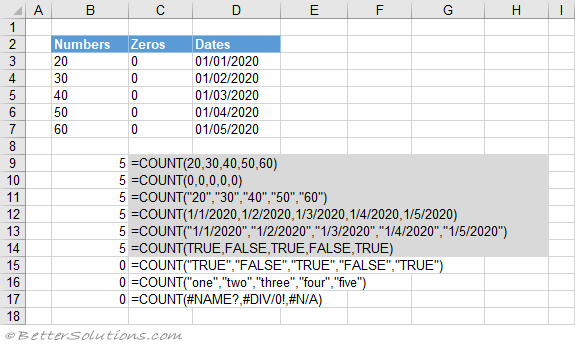 |
Any other text will not be included.
Any text representations of logical values will not be included.
Any errors will not be included.
Using Arrays
You can pass in numbers and zeros.
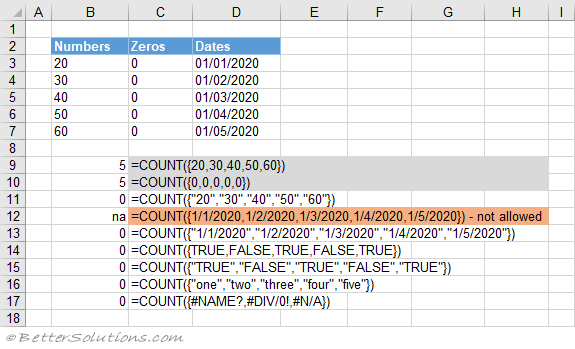 |
Any dates that are passed in will not be accepted.
Any logical values will not be included.
Any text representations of numbers will not be included.
Any text representations of dates will not be included.
Any text representations of logical values will not be included.
Any other text will not be included.
Any errors will not be included.
Status Bar Count
The default count that is displayed in the status bar is actually the COUNTA function.
The Customize Status Bar displays COUNT even though it is using COUNTA.
You can change this to "Numerical Count" if you want to use the COUNT function instead of COUNTA.
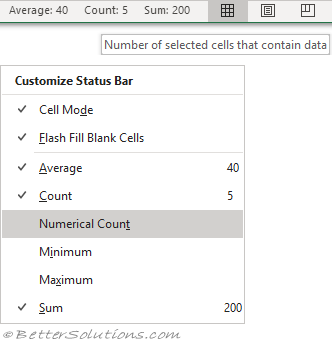 |
Counting Formulas
© 2026 Better Solutions Limited. All Rights Reserved. © 2026 Better Solutions Limited TopPrevNext