Line Breaks
What are Widows and Orphan ?
In documents a widow is the last line of a paragraph that can appear by itself at the top of a page.
An orphan is used to describe the first line of a paragraph that can appear at the bottom of a page.
You will rarely see these in a Word document as Word contains features to help remove them.
This option will be switched on by default.
With this option checked any lines that appear on their own either at the bottom or at the top of a page
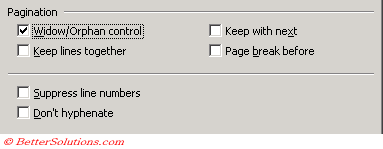 |
The following two options can be used to try and help you ensure that the page breaks do not appear in the wrong places in your document.
Keep Lines Together
The widows and orphans option will prevent lines from appearing on different pages to the rest of the paragraph.
This option will prevent all page breaks that interrupt paragraphs.
When a page break is needed, Word jumps the entire paragraph to the next page.
This can be very useful in tables because it prevents a few lines of the table from appearing on the next page.
Keep with Next
Sometimes you can have two paragraphs that you want to stay together regardless of what actual page they are on.
For example you may have a table with a heading above it.
When a paragraph has been formatted with the "Keep with Next" a small black square in the margin to the left of the text appears
By default Headings 1-4 has keep with next applied.
Page Break Before
This forces a manual page break before the paragraph.
Important
If you are creating a document that needs one paragraph per page, then using the Page Break Before option is more convenient than using the Manual page breaks.
You can include these options within your styles so they can be automatically applied throughout your document.
© 2026 Better Solutions Limited. All Rights Reserved. © 2026 Better Solutions Limited TopPrevNext