Tabs
Every line in a particular paragraph has the same tab stops, in the same location.
This cannot be changed ??
You can use the tab button on the keyboard to indent your lines by a given amount.
Whenever you press the Tab key the default tab size is used. This is 12.7mm.
You should always work with the Paragraph marks being displayed.
 |
Different Types of tab
There are five different types of tabs. You must clear all tabs first and ensure default is set to 1.27cm
 | Left tab - Text is aligned with its left edge on the tab stop |
 | Centre tab - Text is centred beneath the tab stop |
 | Right tab - Text is aligned with its right edge on the tab stop |
 | Decimal tab - Numbers are aligned with the decimal point beneath the tab stop |
 | Bar tab - |
Tabs Dialog Box
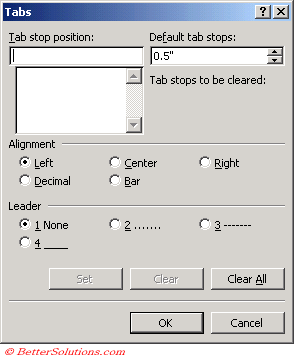 |
Tab Stops ?
The ruler displayed at the top displays default left tabs at approximately every half inch.
These tabs are shown as small vertical lines along the bottom of the ruler. Text can aligned at these tab stops by pressing the tab key.
The default tab stops can be changed from (Format > Tabs)(Default tab stops).
Be careful though because long words will obscure tab stops.
To avoid this problem it is best to define your own custom tab stops.
Default Tab Stops
Every paragraph starts out with tab stops set every half inch.
As you add tab stops manually, the preceding default tab stop disappears.
For example if you put a manual tab at 1.25 inches, the default tab stops at 0.5 and 1.0 inches disappear.
But the default tab stops to the right of the right most tab stop remain.
SS
When you press Enter you create a paragraph with the same Formatting Paragraphs including the Tabs as the one before.
Using the Mouse
Drop Cap
This feature will create large capital letters for the first letter in a paragraph. From the Format menu select "Drop Cap". You can choose any font and whether the capital letter is to be hanging into the text or in the margin
Drop Cap
To quickly remove a tab just drag it off the ruler. Default is 0.5"
Leaders
Leader - this identifies the characters for tab stops. The characters lead up to all the tab stops except the first
Use an underscore leader - SS
Important
You can add comments to text and paragraphs
If you don't want to use tabs in your document you could use a monospaced font, such as Courier.
© 2026 Better Solutions Limited. All Rights Reserved. © 2026 Better Solutions Limited TopPrevNext