Selecting Range
Selecting Range with Right Mouse Button
This shortcut menu is displayed when you highlight a cell or range and press the right mouse button.
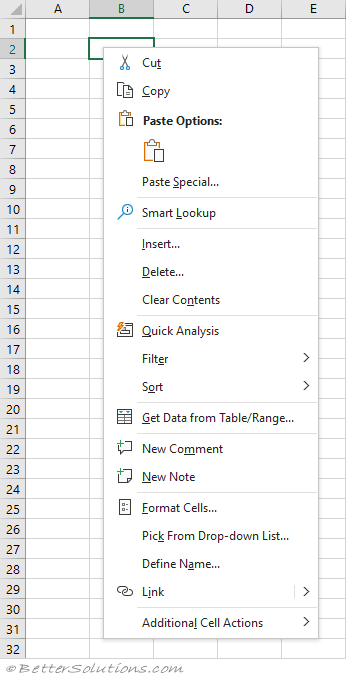 |
Cut - (Ctrl + X) Cuts the current selection to the clipboard.
Copy - (Ctrl + C) Copies the current selection to the clipboard.
Paste Options - Displays icons for quick access to the most common paste special operations.
Paste Special - Displays the Paste Special dialog box. Only enabled when there is something on the clipboard.
Smart Lookup - Displays the Smart Lookup Task Pane.
Insert - Displays the Insert dialog box. If cells have been copied to the clipboard the Insert Paste dialog is displayed.
Delete - Displays the Delete dialog box.
Clear Contents - Removes the contents of the cells.
Translate - Only displayed if the active cell contains text.
Quick Analysis - (Added in 2013) Displays the Quick Analysis smart tag.
Filter - Extension Menu. Contains commands to apply, reapply and clear filters.
Sort - Extension Menu. Contains commands to sort ascending, descending or display the Custom Sort dialog box.
Get Data from Table/Range -
New Comment - Inserts a comment into the active cell.
New Note - Inserts a note into the active cell.
Format Cells - Displays the Format Cells dialog box.
Pick From Drop-Down List - (Alt + Down Arrow) Displays a drop-down list of all the previous text entries.
Define Name - Display the New Name dialog box.
Link -
Additional Cell Actions -
The XML identifier for this shortcut menu is ContextMenuCell
© 2026 Better Solutions Limited. All Rights Reserved. © 2026 Better Solutions Limited TopPrevNext