Chart Tools - Design Tab
Chart Layouts
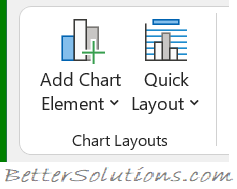 |
Add Chart Element - Drop-Down. The drop-down contains the submenus: Axes, Axis Titles, Chart Title, Data Labels, Data Table, Error Bars, Gridlines, Legend, Lines, Trendlines and Up/Down Bars.
Quick Layout - Gallery containing 11 different chart layouts. This provides you with a live preview as you hover over.
Chart Styles
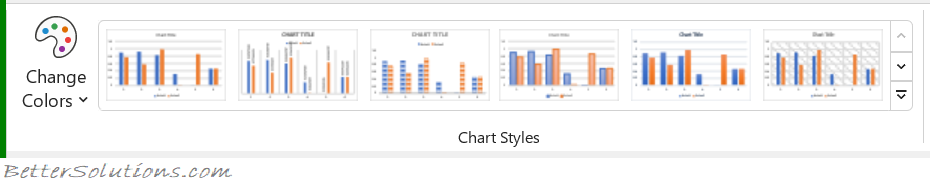 |
Change Colors - Drop-Down. Lets you customise the colours and styles used.
Styles Gallery - A gallery of pre-defined chart styles. This provides you with a live preview as you hover over. The chart styles are directly linked to the current theme. You cannot change the styles from this drop-down.
Data
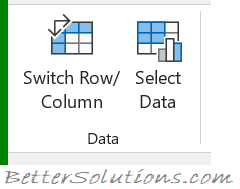 |
Switch Row/Column - Toggles whether the rows are displayed on the x-axis or the y-axis.
Select Data - Displays the "Select Data Source" dialog box.
Type
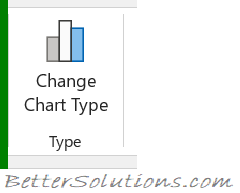 |
Change Chart Type - Displays the "Change Chart Type" dialog box. This allows you to change the chart type for the whole chart or for an individual series.
Location
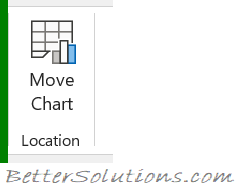 |
Move Chart - Displays the "Move Chart" dialog box allowing you to change the chart from being an object on a worksheet or on its own chart sheet.
© 2025 Better Solutions Limited. All Rights Reserved. © 2025 Better Solutions Limited TopPrevNext