Chart Tools - Format Tab
Current Selection
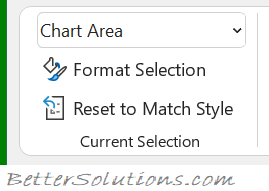 |
Chart Elements - Drop-Down. The drop-down contains a list of all the individual elements that make up the chart that is currently selected. Choosing a particular item will select the corresponding item on the active chart.
Format Selection - Displays the Format dialog box for the item that is currently selected in the "Chart Elements" drop-down.
Reset to Match Style - Clears any custom formatting from the selected element to ensure that the formatting matches the overall theme of the workbook.
Insert Shapes
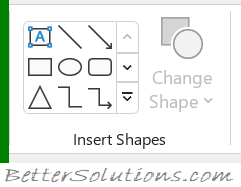 |
Shapes Gallery - A gallery containing the last 9 recently inserted or used shapes. The drop-down contains the groups: Recently Used Shapes, Lines, Rectangles, Basic Shapes, Block Arrows, Equation Shapes, Flowchart, Stars and Banners and Callouts.
Change Shape -
Shape Styles
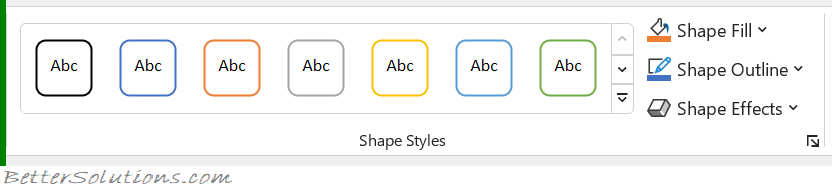 |
The whole group also appears on the Shape Format Tab, SmartArt Format Tab.
Styles Gallery - A gallery containing 42 different shape styles.
Shape Fill - Drop-Down. The drop-down contains the commands: Automatic, Theme Colors, Standard Colors, No Fill, More Fill Colors, Picture, Gradient and Texture.
Shape Outline - Drop-Down. The drop-down contains the commands: Automatic, Theme Colors, Standard Colors, No Outline, More Outline Colors, Weight, Dashes and Arrows.
Shape Effects - Drop-Down. The drop-down contains the commands: Preset, Shadow, Reflection, Glow, Soft Edges, Bevel and 3D Rotation.
WordArt Styles
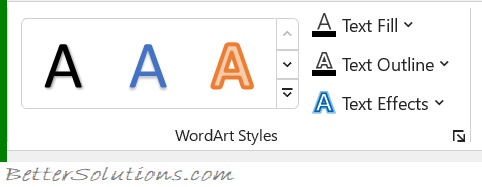 |
Styles Gallery - A gallery containing 20 different wordart styles.
Text Fill - Button with Drop-Down. The drop-down contains the commands: Automatic, Theme Colors, Standard Colors, No Fill, More Fill Colors, Picture, Gradient and Texture.
Text Outline - Button with Drop-Down. The drop-down contains the commands: Automatic, Theme Colors, Standard Colors, No Outline, More Outline Colors, Weight, Dashes and Arrows.
Text Effects - Drop-Down. The drop-down contains the commands: Shadow, Reflection, Glow, Bevel, 3D Rotation and Transform.
Accessibility
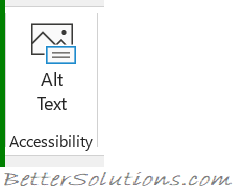 |
Alt Text - (Added in 365) Create text descriptions of objects for screen readers.
Arrange
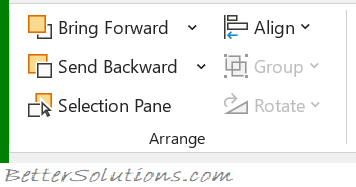 |
Bring Forward - Bring the selected object forward.
Send Backward - Bring the selected object backward.
Selection Pane - Exactly the same command can be found on the Home Tab at the bottom of the Find & Select drop-down.
Align - Drop-Down. The drop-down contains the commands: Align Left, Align Center, Align Right, Align Top, Align Middle, Align Bottom, Distribute Horizontally, Distribute Vertically, Snap to Grid, Snap to Shape and View Gridlines.
Group - Drop-Down. This drop-down contains the commands: Group, Regroup and Ungroup.
Rotate - Drop-Down. The drop-down contains the commands: Rotate Right 90, Rotate Left 90, Flip Vertical, Flip Horizontal and Move Rotation Options.
Size
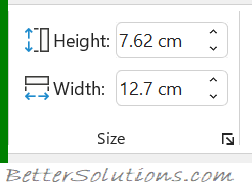 |
Shape Height - Changes the height of the current chart.
Shape Width - Changes the width of the current chart.
© 2025 Better Solutions Limited. All Rights Reserved. © 2025 Better Solutions Limited TopPrevNext