Smart Tag
Check your (Options, Formulas tab, "Enable background error checking").
The specific background checks that can be performed, are called Error Checking Rules.
You can decide which rules you want to include and which ones you don't from the Excel Options dialog box.
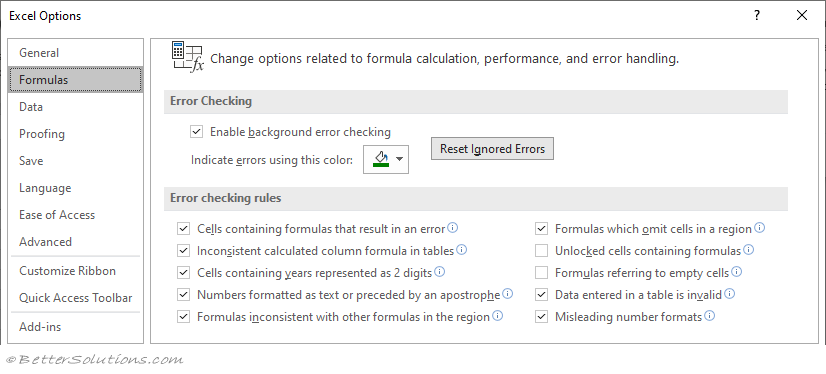 |
The screen shot above shows the default settings.
Cells containing formulas that result in an error
This rule will identify cells containing formulas that result in errors.
Results in an Error
Inconsistent calculated column formula in tables
This rule will identify cells in a calculated table column that are different to the others in that column.
Calculated Table Columns
Cells containing years represented as 2 digits
This rule will identify cells containing dates that have been entered as text with only a 2 digit year.
Text with 2 Digit Year
Numbers formatted as text or preceded by an apostrophe
This rule will identify cells containing numbers that have been formatted as text or have been preceded by an apostrophe.
Number Stored As Text
Formulas inconsistent with other formulas in the region
This rule will identify cells containing formulas that are inconsistent with other formulas in the same region.
Inconsistent Formula
Formulas which omit cells in a region
This rule will identify cells containing formulas which do not include all the adjacent cells in the same region.
Omits Adjacent Cells
Unlocked cells containing formulas
This rule will identify cells containing formulas that will be unprotected should the worksheet be protected.
Unprotected Formula
Formulas referring to empty cells
This rule will identify cells containing formulas that refer to empty cells.
Refers to Empty Cells
Data entered in a table is invalid
This rule will identify cells containing data that is not valid.
Data Validation Error
Misleading number formats
This rule will identify cells containing formulas that have a different number format to the one applied to the destination cell.
Misleading Number Formats
© 2026 Better Solutions Limited. All Rights Reserved. © 2026 Better Solutions Limited TopPrevNext