Formula Omits Adjacent Cells
This rule identifies cells containing formulas which leave out cells in the same region.
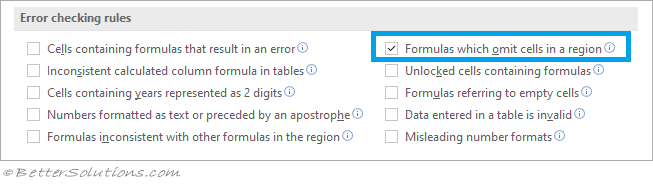 |
Smart Tag Menu
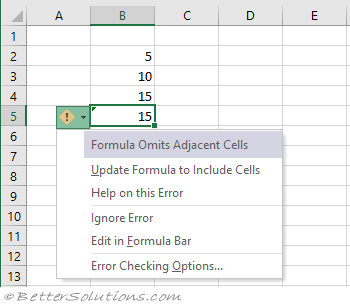 |
Update Formula to Include Cells - Updates the formula to include the whole region.
Help on this Error - Displays the Help task pane.
Ignore Error - This removes the green triangle from the cell and the cell is no longer considered an error.
Edit in Formula Bar - Places the cursor into the Formula bar so it can be edited.
Error Checking Options - Displays the Options, Formulas Tab.
Example
When a formula does not include all cells which do not include all the adjacent cells in the same region.
Enter the values 5, 10 and 15 into cells "B2", "B3" and "B4".
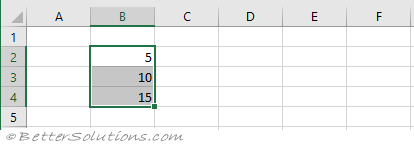 |
Enter the formula "=SUM(B2:B3)" into cell "B5".
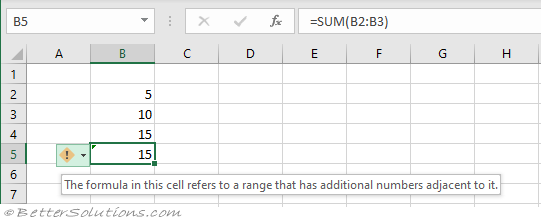 |
© 2026 Better Solutions Limited. All Rights Reserved. © 2026 Better Solutions Limited TopPrevNext