Data Validation Error
This rule identifies cells containing data that is not valid.
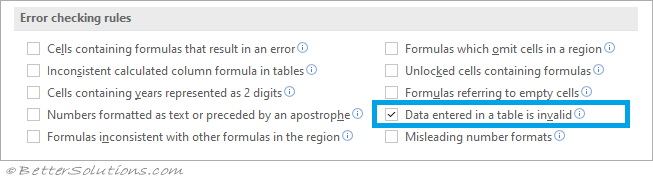 |
Smart Tag Menu
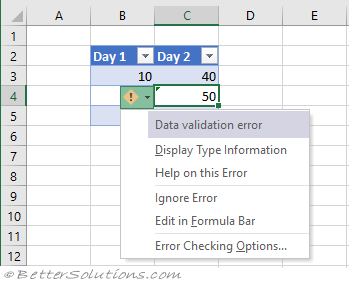 |
Display Type Information - Displays the Field Type Information dialog box displaying information about the Data Type and the Restriction that has been applied.
Help on this Error - Displays the Help task pane.
Ignore Error - This removes the green triangle from the cell and the cell is no longer considered an error.
Edit in Formula Bar - Places the cursor into the Formula bar so it can be edited.
Error Checking Options - Displays the Options, Formulas Tab.
Example
When invalid data is entered into cells that have data validation applied to them and the error alert has been switched off.
Enter the following data into cells "B2:C5".
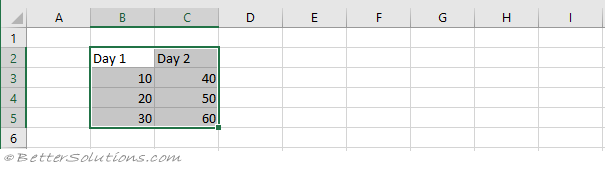 |
Convert this range to a table using the Table command on the Insert Tab.
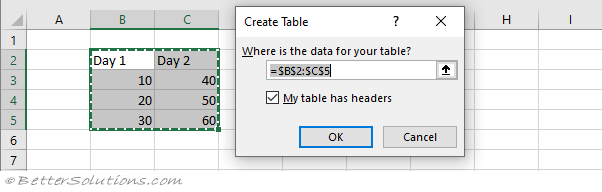 |
Add Data Validation to cell "C4" using the Data Validation command on the Data Tab.
Change the validation criteria to a whole number, between 0 and 10.
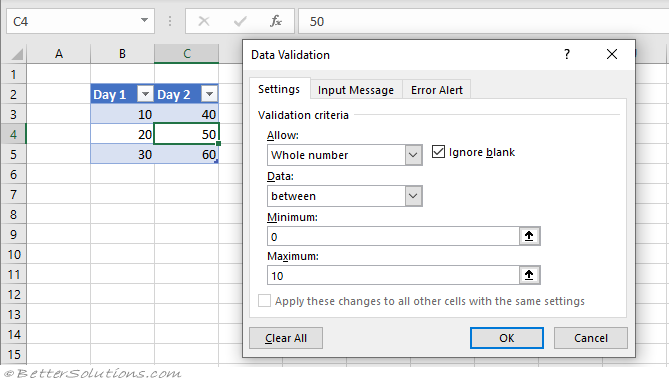 |
Display the Input Message tab and untick the "Show input message when cell is selected".
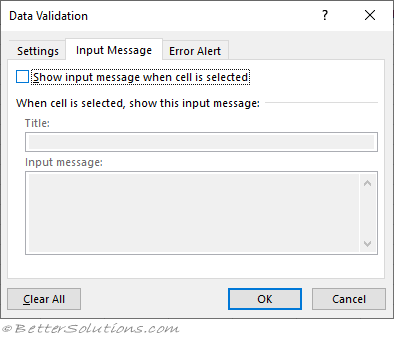 |
Display the Error Alert tab and untick the "Show error alert after invalid data is entered".
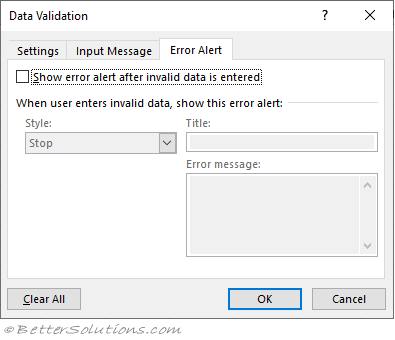 |
Press OK.
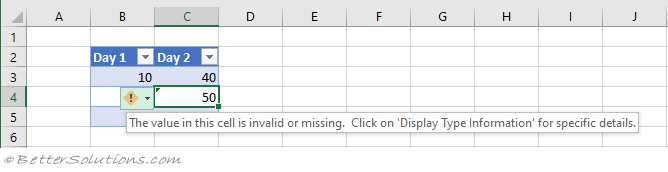 |
© 2026 Better Solutions Limited. All Rights Reserved. © 2026 Better Solutions Limited TopPrevNext