Text Date with 2 Digit Year
This rule will identify any cells that contain a date that has been entered as text with only a 2 digit year.
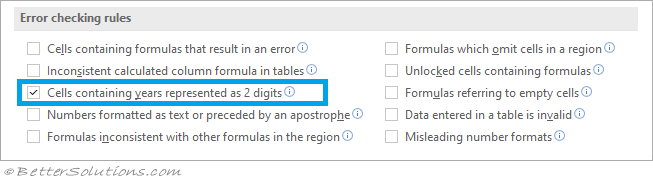 |
Smart Tag Menu
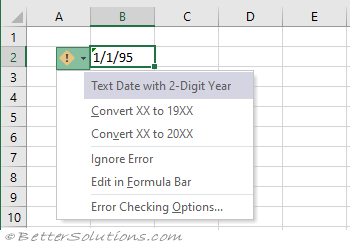 |
Convert XX to 19XX - Updates the 2 digit year to a 4 digit year starting with 19.
Convert XX to 20XX - Updates the 2 digit year to a 4 digit year starting with 20.
Ignore Error - This removes the green triangle from the cell and the cell is no longer considered an error.
Edit in Formula Bar - Places the cursor into the Formula bar so it can be edited.
Error Checking Options - Displays the Options, Formulas Tab.
Example
When a date in text format, has been entered with only a 2 digit year.
Enter the formula ="1/1/95" into cell "B2".
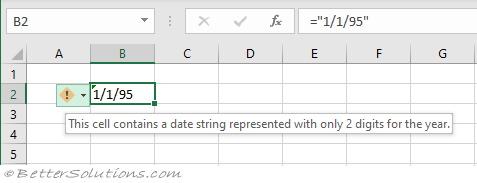 |
© 2026 Better Solutions Limited. All Rights Reserved. © 2026 Better Solutions Limited TopPrevNext