Magic Shift Key
A few of the menu commands change if you hold down the Shift key while selecting a menu from the Menu Bar.
(File > Close All)
If you hold down the Shift key you can press (File > Close All) instead of (File > Close).
If you have a couple of documents open and you want to close them all, saving any changes, just hold down shift while you select the (File) menu to display the "Save All" button. This will save and close all the documents currently open.
 |
(File > Save All)
If you hold down the Shift key you can press (File > Save All) instead of (File > Save).
If you have several documents open at the same time, the quickest way to save them all is to hold down the Shift key and press (File > Save All). You will be prompted if any documents have not been saved.
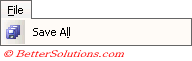 |
© 2026 Better Solutions Limited. All Rights Reserved. © 2026 Better Solutions Limited TopPrevNext