Customise Keyboard
It is possible to change and assign shortcut keys to the existing toolbars and menus as well as your own macros.
Select the Keyboard button at the bottom of the (Tools > Customise) dialog box.
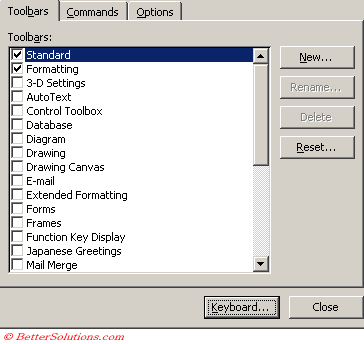 |
 |
When you add your own keyboard shortcuts make sure you do nor overwrite any of the existing keyboard shortcuts
If a command is already being used by a command then this is indicated
For example if you tried to assign the shortcut key (Ctrl + O) to a command then it would indicate that this already assigned to the FileOpen command.
Important
Try and use the Alt key for your own custom shortcut keys because a lot of the Ctrl key combinations already exist in Word.
© 2026 Better Solutions Limited. All Rights Reserved. © 2026 Better Solutions Limited TopPrevNext