Standard Toolbar
This toolbar contains buttons to allow you to perform the basic operations such as opening and closing workbooks, moving and printing data.
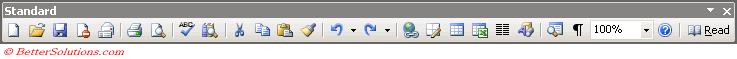 |
New - Creates a new blank document based on the Normal.dot template.
Open - Displays the (File > Open) dialog box.
Save - Saves the active document. Displays the (File > Save As) dialog box the first time a document is saved.
Permission - (Added in 2003)
E-mail - Emails the active workbook or active worksheet.
Search - (Removed in 2003). Finds files, Web pages, and Outlook items based on the search criteria you enter.
Print - Prints the active document.
Print Preview - Displays the (File > Print Preview) dialog box.
Spelling and Grammar - Displays the (Tools > Spelling and Grammar) dialog box.
Research - (Added in 2003)
Cut - Cuts the current selection to the clipboard.
Copy - Copies the current selection to the clipboard.
Paste - Pastes the entry from the clipboard.
Format Painter - Copies the text format (not the line spacing) allowing it be pasted elsewhere.
Undo - Undoes the last action you performed.
Redo - Redoes the last action your performed.
Insert Hyperlink - Displays the (Insert > Hyperlink) dialog box.
Tables and Borders - (Removed in 2007). Toggles the display of the Table and Borders toolbar.
Insert Table - Inserts a table in the document with the number of columns and rows you specify.
Insert Excel Worksheet - Inserts a new Microsoft Excel worksheet at the insertion point. Drag to select the number of rows and columns.
Columns - Changes the number of columns in a document or a section of a document.
Drawing - Toggles the display of the Drawing toolbar.
Document Map - Displays the document map for the active document.
Paragraph Formatting - (Removed in 2007). Toggles the display of all the non printing characters.
Zoom - Adjusts the size that the document appears on the screen.
Microsoft Word Help - Displays the (Help > Microsoft Word Help) dialog box.
Read - (Added in 2003). Displays the Reading Layout view.
© 2026 Better Solutions Limited. All Rights Reserved. © 2026 Better Solutions Limited TopPrevNext